Datacoves Airflow Decorators
With the introduction of the task flow API in Airflow we have released the Datacoves decorators to make writing DAGs simple!
While the Datacoves decorators are recommended, the Datacoves Operators are still supported.
Decorators
@task.datacoves_bash
This custom decorator is an extension of Airflow's default @task decorator and should be used to run bash commands, pull secrets etc.
The operator does the following:
- Copies the entire Datacoves repo to a temporary directory, to avoid read-only errors when running
bash_command. - Activates the Datacoves Airflow virtualenv.
- Runs the command in the repository root (or a passed
cwd, relative path from repo root where to run command from).
Params:
env: Pass in a dictionary of variables. eg"my_var": "{{ var.value.my_var }}".
Please use{{ var.value.my_var }}syntax to avoid parsing every 30 seconds.outlets: Used to connect a task to an object in datahub or update a datasetappend_env: Add env vars to existing ones likeDATACOVES__DBT_HOME
def my_bash_dag():
@task.datacoves_bash
def echo_hello_world() -> str:
return "Hello World!"
dag = my_bash_dag()
@task.datacoves_dbt
This custom decorator is an extension of the @task decorator and simplifies running dbt commands within Airflow.
The operator does the following:
- Copies the entire Datacoves repo to a temporary directory, to avoid read-only errors when running
bash_command. - It always activates the Datacoves Airflow virtualenv.
- If
dbt_packagesisn't found, it'll rundbt depsbefore the desired command. - It runs dbt commands inside the dbt Project Root, not the Repository root.
Params:
Datacoves dbt decorator supports all the Datacoves dbt Operator params plus:
connection_id: This is the service connection which is automatically added to airflow if you selectAirflow Connectionas theDelivery Mode.
dbt profile generation:
With the connection_id mentioned above, we create a temporary dbt profile (it only exists at runtime inside the Airflow DAG's worker). By default, this dbt profile contains the selected Service Credential connection details.
The dbt profile name is defined either in Project or Environment settings, in their Profile name field. This can be overwritten by passing a custom DATACOVES__DBT_PROFILE environment variable to the decorator.
Users can also customize this dbt profile's connection details and/or target with the following params:
overrides: a dictionary with override parameters such as warehouse, role, database, etc.target: the target name this temporary dbt profile will receive. Defaults todefault.
Basic example:
def my_dbt_dag():
@task.datacoves_dbt(
connection_id="main"
)
def dbt_test() -> str:
return "dbt debug"
dag = my_dbt_dag()
Example with overrides:
def my_dbt_dag():
@task.datacoves_dbt(
connection_id="main",
overrides={"warehouse": "my_custom_wh"},
env={"DATACOVES__DBT_PROFILE": "prod"},
target="testing"
)
def dbt_test() -> str:
return "dbt debug -t testing" # Make sure to pass `-t {target}` if you are using a custom target name.
dag = my_dbt_dag()
The examples above use the Airflow connection main which is added automatically from the Datacoves Service Connection.
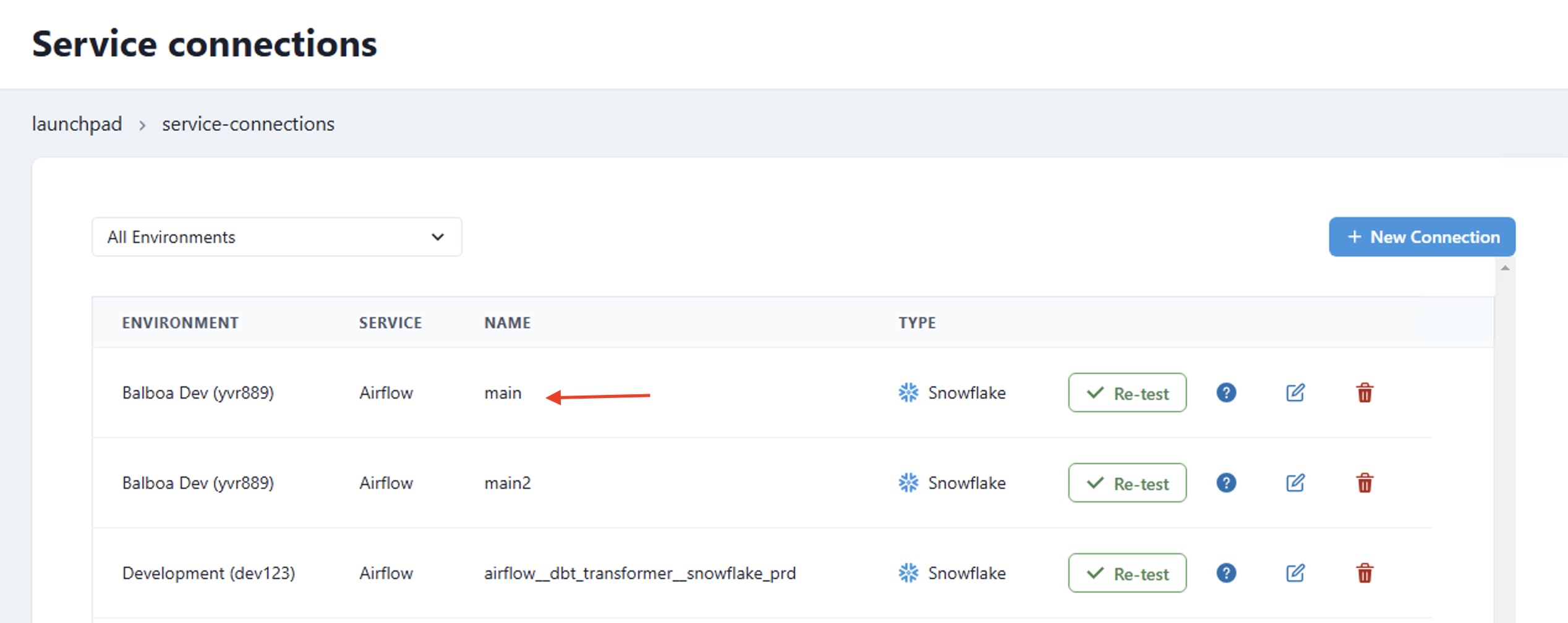
Uploading and downloading dbt results
From Datacoves 3.4 onwards, the datacoves_dbt decorator allows users to upload and download dbt execution results and metadata to our dbt API.
dbt-API is a feature that is not enabled by default. Please contact support for further assistance.
This is particularly useful for performing dbt retries.
The new datacoves_dbt parameters are:
dbt_api_enabled(Default:False): Whether your Environment includes a dbt API instance.download_static_artifacts(Default:True): Whether user wants to download dbt static artifact files.upload_static_artifacts(Default:False): Whether user wants to upload dbt static files.download_additional_files(Default:[]): A list of extra paths the user wants to download.upload_additional_files(Default:[]): A list of extra paths the user wants to upload.upload_tag(Default: DAGrun_id): The tag/label the files will be uploaded with.upload_run_results(Default:True): Whether therun_results.jsondbt file will be uploaded.download_run_results(Default:False): Whether therun_results.jsondbt file will be downloaded.upload_sources_json(Default:True): Whether thesources.jsondbt file will be uploaded.download_sources_json(Default:False): Whether thesources.jsondbt file will be downloaded.
Static Artifacts
The static artifacts are important dbt-generated files that help with dbt's operations:
target/graph_summary.json: Contains a summary of the DAG structure of your dbt project.target/graph.gpickle: A serialized Python networkx graph object representing your dbt project's dependency graph.target/partial_parse.msgpack: Used by dbt to speed up subsequent runs by storing parsed information.target/semantic_manifest.json: Contains semantic information about your dbt project.
These files are downloaded by default (when download_static_artifacts=True) and are tagged as "latest" when uploaded.
@task.datacoves_airflow_db_sync
The following Airflow tables are synced by default: ab_permission, ab_role, ab_user, dag, dag_run, dag_tag, import_error, job, task_fail, task_instance.
Params:
db_type: The data warehouse you are using. Currently supportsredshiftorsnowflake.destination_schema: The destination schema where the Airflow tables will end up. By default, the schema will be named as follows:airflow-{datacoves environment slug}, for exampleairflow-qwe123.connection_id: The name of your Airflow service connection which is automatically added to airflow if you selectAirflow Connectionas theDelivery Mode.additional_tables: A list of additional tables you would want to add to the default set.tables: A list of tables to override the default ones from above. Warning: An empty list[]will perform a full-database sync.
def airflow_data_sync():
@task.datacoves_airflow_db_sync(
db_type="snowflake",
destination_schema="airflow_dev",
connection_id="load_airflow",
# additional_tables=["additional_table_1", "additional_table_2"]
)
dag = airflow_data_sync()