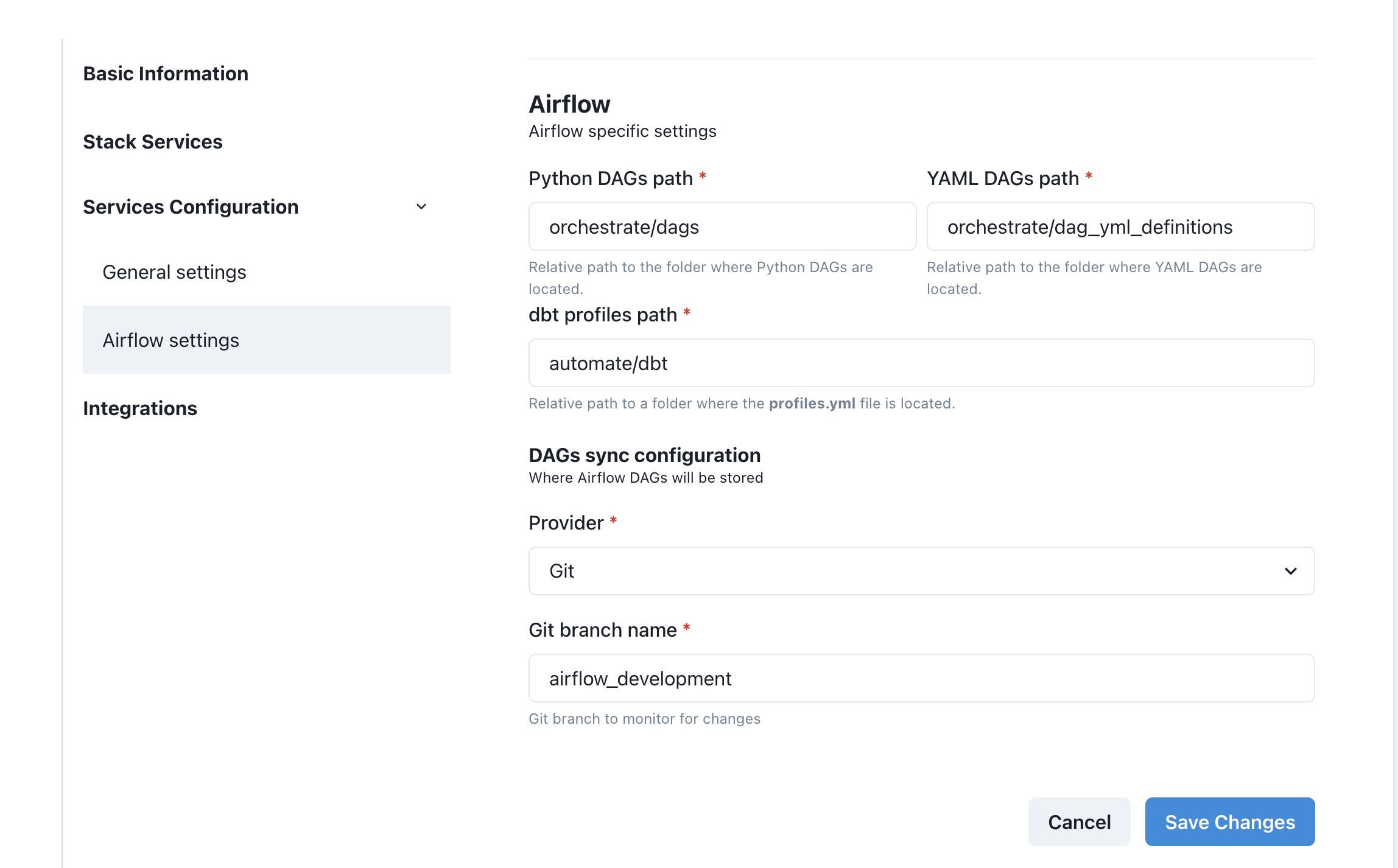How to Create/Edit an Environment
Navigate to the Environments page
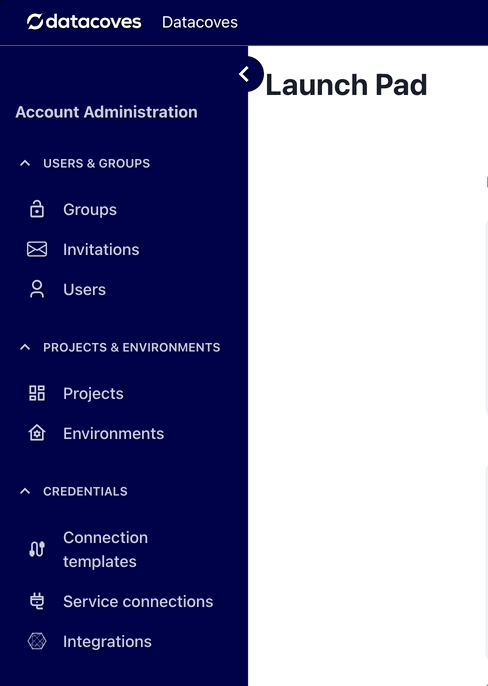
To create a new environment click the New Environment button.
Environment Settings are separated into different tabs.
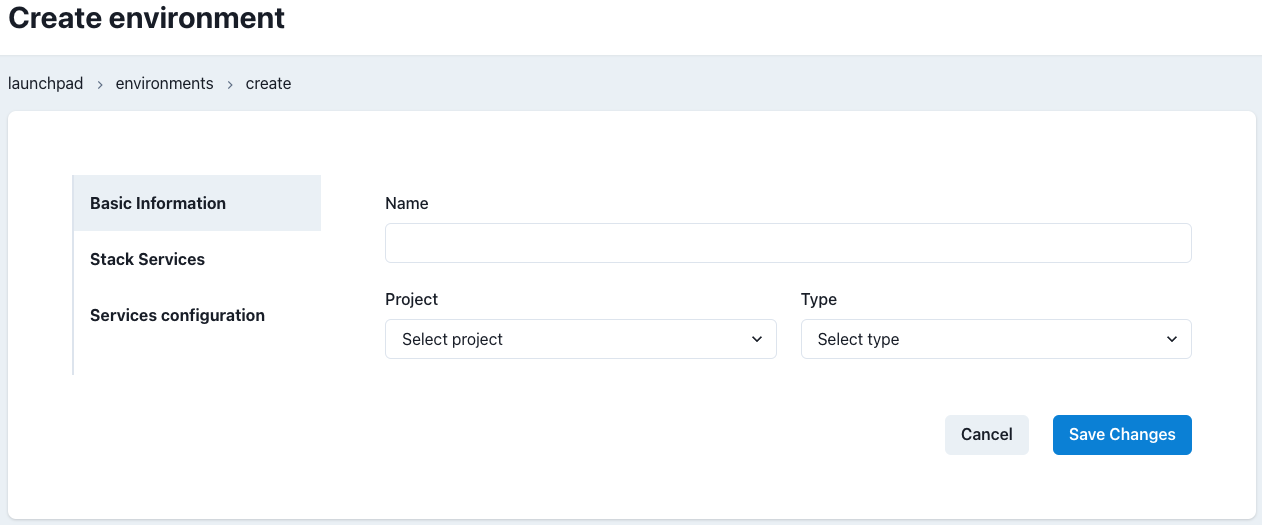
Basic information
This tab has the base information for the environment.
- The
nameto be displayed on the launchpad - The
Projectthe environment should be associated with - The
typeof environment (development, test or prod). It is best practice for users to perform their work in a development environment and production jobs to run in a production environment which is typically more governed.
Stack Services
Define which tools will be enabled for this environment. At least one service must be enabled.
Available services include:
LOAD (Airbyte)TRANSFORM (dbt and VS Code)OBSERVE (dbt docs)ORCHESTRATE (Airflow)ANALYZE (Superset)
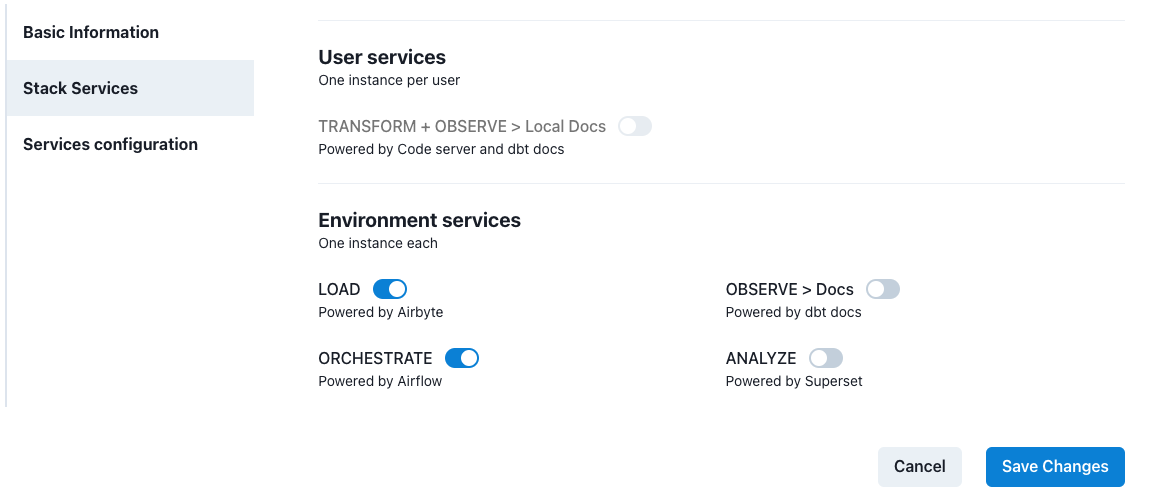
Services Configuration
The services enabled for the environment may require additional configurations. This tab is where the services will be configured.
- TRANSFORM (dbt & VS Code) requires:
- dbt project path: The path the location of the
dbt_project.ymlthis allows you to either have the dbt project at the root of your git repository or in some sub-folder. If you have implemented the recommended folder structure this will betransform. If your dnt project is at the root, leave it blank. - dbt profile name: dbt profile name as defined in dbt_project.yml with the key profile. The standard is
default.
- dbt project path: The path the location of the
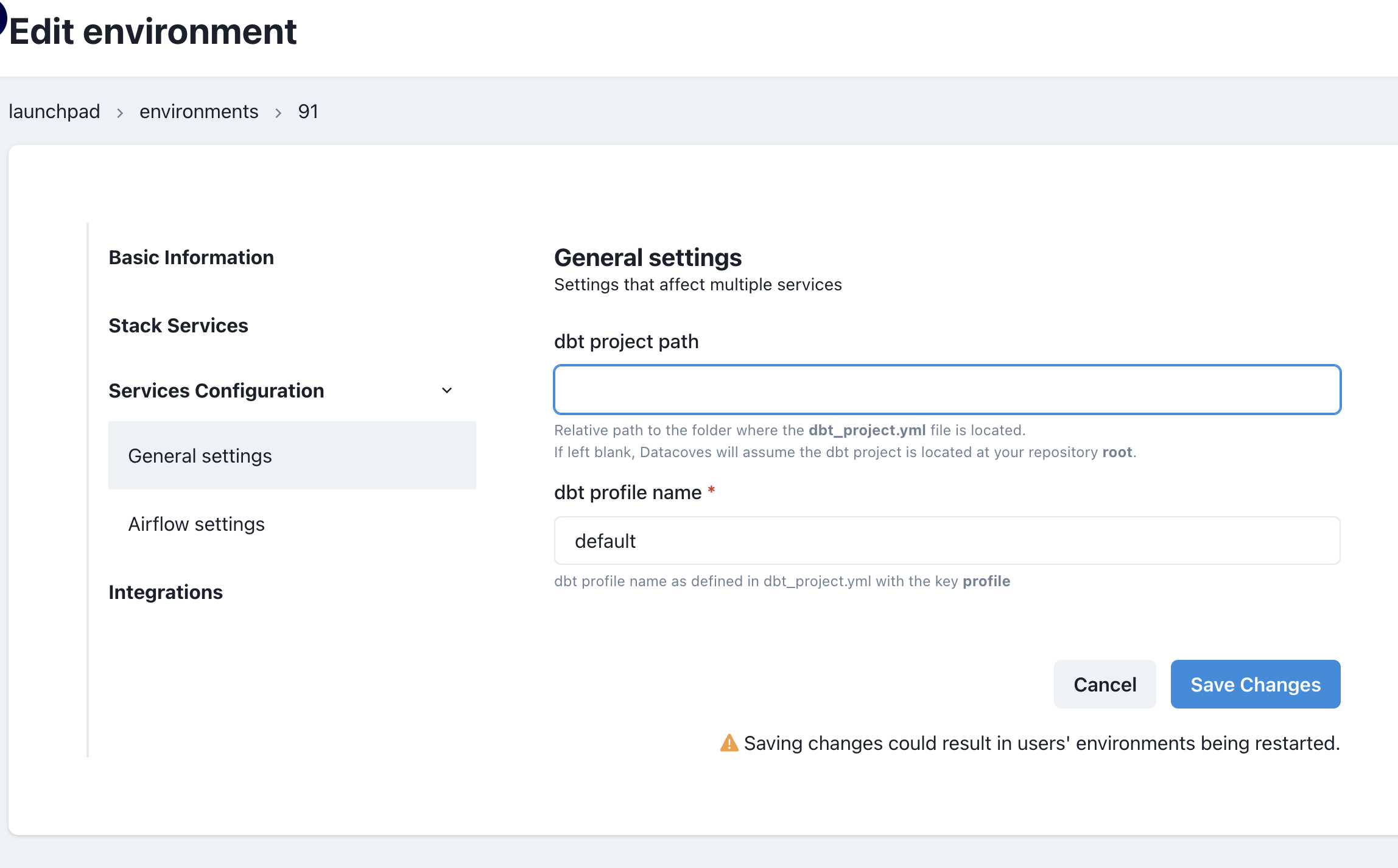
- ORCHESTRATE (Airflow) requires:
- branch: Determines git branch to synchronize to Airflow. This allows you to have one branch for a development environment and
mainfor a production environment. In other words, in development we recommend making this fieldairflow_developmentandmainin production. Please be aware that you will need to create anairflow_developmentbranch in your repository. - dbt profiles path: The location where Airflow will find dbt profiles.yml file to use during a dbt run. This should be
automate/dbt. Please be aware that you will need to create theautomateanddbtfolders as well as theprofiles.ymlin your repository. - YAML DAGs path: When using yml based Airflow DAGs Airflow will look for the yml files in this location. We recommend this be set to
orchestrate/dags. Please be aware that you will need to create theorchestrateanddagsfolders in your repository. - Python DAGs path: This is the location Airflow will look for the DAG definition files. We recommend this be set to
orchestrate/dag_yml_definitions. Please be aware that you will need to create theorchestrateanddag_yml_definitionsfolders in your repository.
- branch: Determines git branch to synchronize to Airflow. This allows you to have one branch for a development environment and
- OBSERVE (Docs) requires:
- branch: Here we specify the branch that will be synchronized for production dbt docs. This branch must exist in your git repository.