Datacoves Copilot v2
This section describes how to configure and use Datacoves Copilot v2, which comes installed on Datacoves v4+, enhancing the experience and supporting the following LLM providers:
- Anthropic
- Azure OpenAI
- DeepSeek
- Google Gemini
- OpenAI
- OpenAI Compatible
- Open Router
- xAI (Grok)
Configure your LLM
Create a Datacoves Secret
Creating a Datacoves Secret requires some key fields to be filled out:
- Name: The secret must be named
datacoves-copilot-api-configs - Description: Provide a simple description such as:
Datacoves Copilot config - Format: Select
Raw JSON - Value: The value will vary depending on the LLM you are utilizing, see the provider tabs below.
- Scope: Select the desired scope, either
ProjectorEnvironment. - Project/Environment: Select the
ProjectorEnvironmentthat will access this LLM.
Lastly, be sure to toggle on the Share with developers option so that users with developer access will be able to use the LLM.
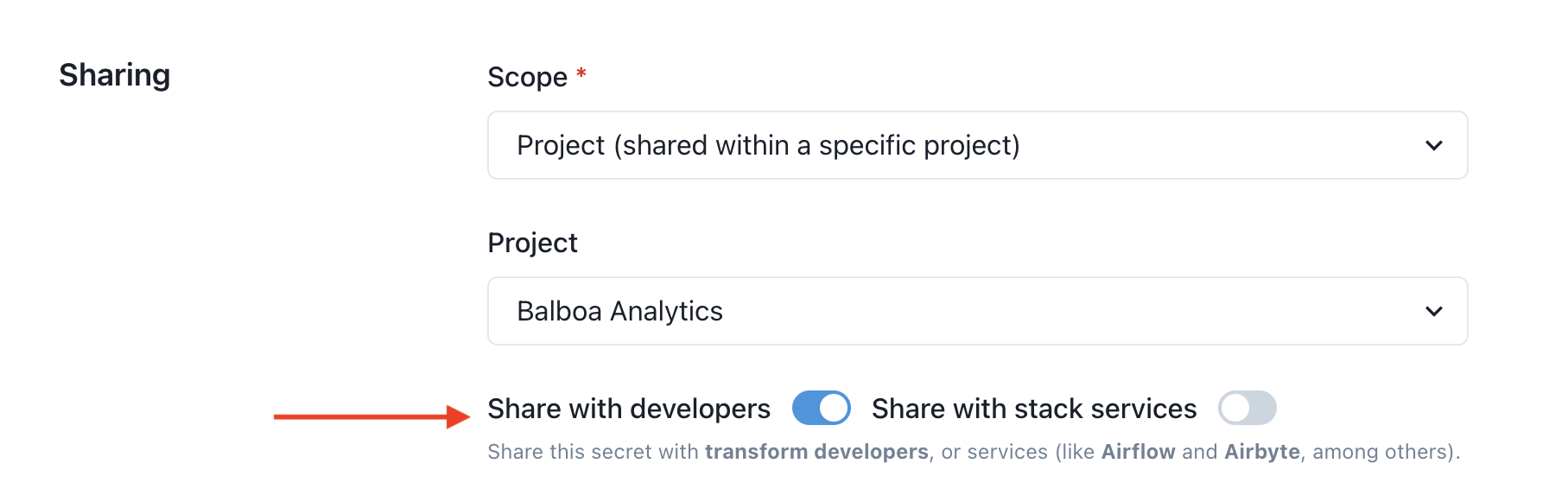
Example Secret
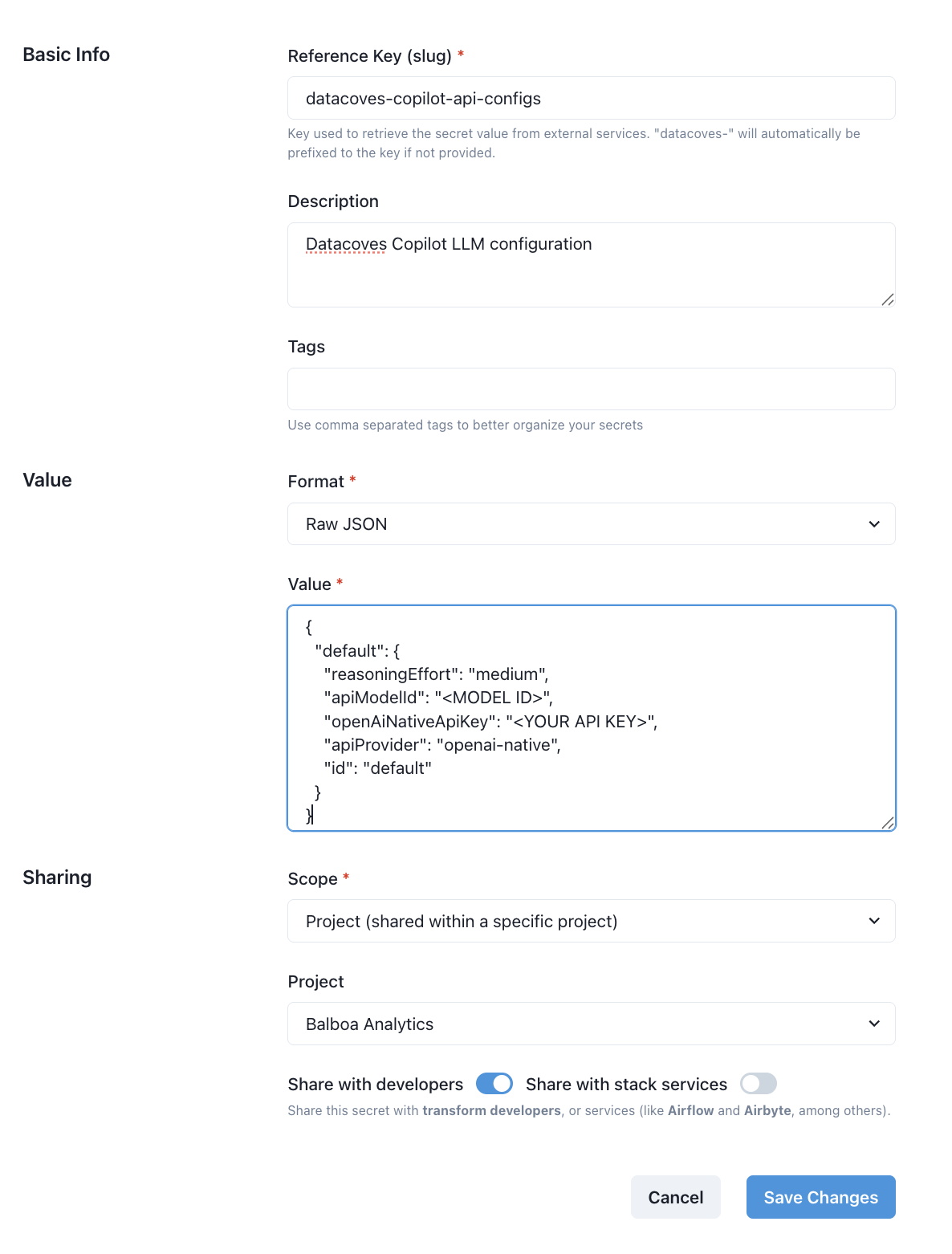
Generative AI Use Cases with Datacoves Copilot
Expand SELECT * into columns
Generate Airflow DAG to run DBT
LLM Providers
Select your provider to see the secret value format and supported models:
- Anthropic
- OpenAI
- Azure OpenAI
- OpenAI Compatible
- Google Gemini
- DeepSeek
- Open Router
- xAI (Grok)
Anthropic
Anthropic is an AI safety and research company that builds reliable, interpretable, and steerable AI systems. Their Claude models are known for their strong reasoning abilities, helpfulness, and honesty.
Website: https://www.anthropic.com/
Secret value format
{
"default": {
"todoListEnabled": true,
"consecutiveMistakeLimit": 3,
"apiKey": "<YOUR API KEY>",
"apiModelId": "<MODEL ID>",
"apiProvider": "anthropic",
"id": "default"
}
}
Getting an API Key
- Sign Up/Sign In: Go to the Anthropic Console. Create an account or sign in.
- Navigate to API Keys: Go to the API keys section.
- Create a Key: Click "Create Key". Give your key a descriptive name (e.g., "Datacoves").
- Copy the Key: Important: Copy the API key immediately. You will not be able to see it again. Store it securely.
Supported Models (apiModelId)
Datacoves Copilot supports the following Anthropic Claude models:
- claude-sonnet-4-5 (Recommended - default)
- claude-sonnet-4-20250514
- claude-opus-4-5-20251101
- claude-opus-4-1-20250805
- claude-opus-4-20250514
- claude-haiku-4-5-20251001
- claude-3-7-sonnet-20250219
- claude-3-7-sonnet-20250219:thinking (Extended Thinking variant)
- claude-3-5-sonnet-20241022
- claude-3-5-haiku-20241022
- claude-3-opus-20240229
- claude-3-haiku-20240307
See Anthropic's Model Documentation for more details on each model's capabilities.
OpenAI
Datacoves Copilot supports accessing models directly through the official OpenAI API, including the latest GPT-5 family with advanced features like reasoning effort control and verbosity settings.
Website: https://openai.com/
Secret value format
{
"default": {
"reasoningEffort": "medium",
"apiModelId": "<MODEL ID>",
"openAiNativeApiKey": "<YOUR API KEY>",
"apiProvider": "openai-native",
"id": "default"
}
}
Getting an API Key
- Sign Up/Sign In: Go to the OpenAI Platform. Create an account or sign in.
- Navigate to API Keys: Go to the API keys page.
- Create a Key: Click "Create new secret key". Give your key a descriptive name (e.g., "Datacoves").
- Copy the Key: Important: Copy the API key immediately. You will not be able to see it again. Store it securely.
Supported Models (apiModelId)
GPT-5.x Family (Latest)
The GPT-5.x models are OpenAI's most advanced, offering superior coding capabilities and agentic task performance:
- gpt-5.1-codex-max (default) - Most intelligent coding model optimized for long-horizon, agentic coding tasks (400K context)
- gpt-5.2 - Flagship model for coding and agentic tasks across industries (400K context)
- gpt-5.2-chat-latest - Optimized for conversational AI and chat use cases
- gpt-5.1 - Best model for coding and agentic tasks across domains (400K context)
- gpt-5.1-codex - Optimized for agentic coding in Codex (400K context)
- gpt-5.1-codex-mini - Cost-efficient version optimized for agentic coding (400K context)
GPT-5 Family
- gpt-5 - Best model for coding and agentic tasks across domains (400K context)
- gpt-5-mini - Faster, cost-efficient for well-defined tasks
- gpt-5-nano - Fastest, most cost-efficient option
- gpt-5-codex - Specialized coding model
GPT-4.1 Family
Advanced multimodal models with balanced capabilities:
- gpt-4.1 - Advanced multimodal model
- gpt-4.1-mini - Balanced performance
- gpt-4.1-nano - Lightweight option
o3 Reasoning Models
Models with configurable reasoning effort for complex problem-solving:
- o3, o3-high, o3-low - Different reasoning effort presets
- o3-mini (medium reasoning effort)
- o3-mini-high (high reasoning effort)
- o3-mini-low (low reasoning effort)
o4 Models
Latest mini reasoning models:
- o4-mini
- o4-mini-high
- o4-mini-low
o1 Family
Original reasoning models:
- o1 - Original reasoning model
- o1-preview - Preview version
- o1-mini - Smaller variant
GPT-4o Family
Optimized GPT-4 models:
- gpt-4.5-preview
- gpt-4o - Optimized GPT-4
- gpt-4o-mini - Smaller optimized variant
Refer to the OpenAI Models documentation for the most up-to-date list of models and capabilities.
Azure OpenAI
Datacoves Copilot supports Azure OpenAI models through the OpenAI API compatible interface.
Website: https://azure.microsoft.com/en-us/products/ai-services/openai-service
Secret value format
{
"default": {
"apiProvider": "openai",
"openAiApiKey": "<YOUR AZURE API KEY>",
"openAiBaseUrl": "https://<your-resource>.cognitiveservices.azure.com/openai/deployments/<deployment-name>/chat/completions?api-version=<API VERSION>",
"openAiModelId": "<deployment-name>",
"openAiUseAzure": true,
"id": "default"
}
}
Getting Azure OpenAI Credentials
- Create Azure OpenAI Resource: Go to Azure Portal and create an Azure OpenAI service resource
- Deploy a Model: In Azure AI Foundry, deploy a model (e.g., gpt-4o, gpt-4.1, gpt-5)
- Get Endpoint: Copy your endpoint URL from the resource overview
- Get API Key: Navigate to "Keys and Endpoint" section and copy one of the API keys
- Get Deployment Name: Use the deployment name you created (not the model name)
Endpoint URL Format
Datacoves Copilot uses the Chat Completions API, so your openAiBaseUrl must use the chat completions path, including the deployment name and api-version parameter:
https://<your-resource>.cognitiveservices.azure.com/openai/deployments/<deployment-name>/chat/completions?api-version=<API VERSION>
For models that support both the Responses API and the Chat Completions API (for example GPT-4.1, GPT-5.x, o3, o4-mini), always use the Chat Completions URL above in Datacoves Copilot and do not use the default /openai/v1/responses URL shown in some Azure examples.
Supported Azure OpenAI Models (openAiModelId)
Use your deployment name from Azure AI Foundry as the openAiModelId. This must match the deployment name exactly (for example gpt-5.1 if your deployment is named gpt-5.1), not just the base model family name.
GPT-5 Series (Latest)
Models with Chat Completions API support:
- gpt-5.2 (2025-12-11) - Flagship model, 400K context
- gpt-5.2-chat (2025-12-11) - Chat optimized
- gpt-5.1 (2025-11-13) - Advanced reasoning, 400K context
- gpt-5.1-chat (2025-11-13) - Chat optimized reasoning
- gpt-5 (2025-08-07) - Advanced reasoning, 400K context
- gpt-5-mini (2025-08-07) - Cost-efficient, 400K context
- gpt-5-nano (2025-08-07) - Fast, cost-efficient, 400K context
- gpt-5-chat (2025-08-07, 2025-10-03) - Conversational, 128K context
- gpt-oss-120b - Open-weight reasoning model
- gpt-oss-20b - Open-weight reasoning model
Note: The following GPT-5 models use Responses API only and are not supported by Datacoves Copilot:
- gpt-5-codex, gpt-5-pro, gpt-5.1-codex, gpt-5.1-codex-mini, gpt-5.1-codex-max
GPT-4.1 Series
- gpt-4.1 (2025-04-14) - Advanced multimodal, 1M context
- gpt-4.1-mini (2025-04-14) - Balanced performance, 1M context
- gpt-4.1-nano (2025-04-14) - Lightweight, 1M context
GPT-4o Series
- gpt-4o (2024-11-20) - Optimized GPT-4, 128K context
- gpt-4o (2024-08-06) - Optimized GPT-4, 128K context
- gpt-4o (2024-05-13) - Original GPT-4o, 128K context
- gpt-4o-mini (2024-07-18) - Fast, cost-efficient, 128K context
GPT-4 Series
- gpt-4 (turbo-2024-04-09) - GPT-4 Turbo with Vision, 128K context
o-Series Reasoning Models
- o3 (2025-04-16) - Reasoning model, 200K context
- o4-mini (2025-04-16) - Mini reasoning, 200K context
- o3-mini (2025-01-31) - Compact reasoning, 200K context
- o1 (2024-12-17) - Reasoning model, 200K context
- o1-mini (2024-09-12) - Smaller reasoning, 128K context
- codex-mini (2025-05-16) - Coding specialized, 200K context
GPT-3.5 Series
- gpt-35-turbo (0125) - Chat optimized, 16K context
- gpt-35-turbo (1106) - Chat optimized, 16K context
- gpt-35-turbo-instruct (0914) - Completions API only
Important Notes:
- Datacoves Copilot uses the Chat Completions API endpoint
- Responses API is not currently supported for Azure OpenAI
- Use your deployment name in Azure as both the URL path segment and
openAiModelId - The
api-versionparameter is required in the endpoint URL
Refer to Azure OpenAI documentation for the most current model availability and regional deployment options.
OpenAI Compatible
Datacoves Copilot supports a wide range of AI model providers that offer APIs compatible with the OpenAI API standard. This means you can use models from providers other than OpenAI, while still using a familiar API interface. This includes providers like:
- Local models running through tools like Ollama and LM Studio (covered in separate sections).
- Cloud providers like Perplexity, Together AI, Anyscale, and others.
- Any other provider offering an OpenAI-compatible API endpoint.
Note: For Azure OpenAI, see the dedicated Azure OpenAI tab for specific setup instructions.
Secret value format
{
"default": {
"reasoningEffort": "medium",
"openAiBaseUrl": "<BASE URL>",
"openAiApiKey": "<YOUR API KEY>",
"openAiModelId": "<MODEL ID>",
"openAiUseAzure": false,
"azureApiVersion": "",
"openAiHeaders": {},
"apiProvider": "openai",
"id": "default"
}
}
Where:
openAiBaseUrl: This is the API endpoint for the provider. It will not be https://api.openai.com/v1 (that's for the official OpenAI API).openAiApiKey: This is the secret key you obtain from the provider.openAiModelId: This is the model name of the specific model, each provider will expose a different set of models, please check provider's documentation.
Fine tune model usage
Fine tune model usage using this additional configuration under the openAiCustomModelInfo key.
"openAiCustomModelInfo": {
"maxTokens": -1,
"contextWindow": 128000,
"supportsImages": true,
"supportsPromptCache": false,
"inputPrice": 0,
"outputPrice": 0,
"reasoningEffort": "medium"
}
Google Gemini
Datacoves Copilot supports Google's Gemini family of models through the Google AI Gemini API.
Website: https://ai.google.dev/
Secret value format
{
"default": {
"apiModelId": "<MODEL ID>",
"geminiApiKey": "<YOUR API KEY>",
"apiProvider": "gemini",
"id": "default"
}
}
Getting an API Key
- Go to Google AI Studio: Navigate to https://ai.google.dev/.
- Sign In: Sign in with your Google account.
- Create API Key: Click on "Create API key" in the left-hand menu.
- Copy API Key: Copy the generated API key.
Supported Models (apiModelId)
Datacoves Copilot supports the following Gemini models:
Gemini 3 (Latest)
- gemini-3-pro-preview (Recommended - default) - 1M token context window with reasoning support
- gemini-3-flash-preview - Fast, cost-efficient with 1M token context window
Gemini 2.5 Pro Models
- gemini-2.5-pro - 1M token context with thinking support
- gemini-2.5-pro-preview-06-05
- gemini-2.5-pro-preview-05-06
- gemini-2.5-pro-preview-03-25
Gemini 2.5 Flash Models
- gemini-flash-latest - Always uses the newest stable Flash model
- gemini-2.5-flash - 1M token context with thinking support
- gemini-2.5-flash-preview-09-2025
- gemini-flash-lite-latest - Lightweight option
- gemini-2.5-flash-lite-preview-09-2025
Refer to the Gemini documentation for more details on each model.
DeepSeek
Datacoves Copilot supports accessing models through the DeepSeek API, including deepseek-chat and deepseek-reasoner.
Website: https://platform.deepseek.com/
Secret value format
{
"default": {
"apiModelId": "<MODEL ID>",
"deepSeekApiKey": "<YOUR API KEY>",
"apiProvider": "deepseek",
"id": "default"
}
}
Getting an API Key
- Sign Up/Sign In: Go to the DeepSeek Platform. Create an account or sign in.
- Navigate to API Keys: Find your API keys in the API keys section of the platform.
- Create a Key: Click "Create new API key". Give your key a descriptive name (e.g., "Datacoves").
- Copy the Key: Important: Copy the API key immediately. You will not be able to see it again. Store it securely.
Supported Models (apiModelId)
- deepseek-chat (Recommended for coding tasks)
- deepseek-reasoner (Recommended for reasoning tasks)
- deepseek-r1
Open Router
OpenRouter is an AI platform that provides access to a wide variety of language models from different providers, all through a single API. This can simplify setup and allow you to easily experiment with different models.
Website: https://openrouter.ai/
Secret value format
{
"default": {
"reasoningEffort": "medium",
"openRouterApiKey": "<YOUR API KEY>",
"openRouterModelId": "<MODEL ID>",
"apiProvider": "openrouter",
"id": "default"
}
}
Getting an API Key
- Sign Up/Sign In: Go to the OpenRouter website. Sign in with your Google or GitHub account.
- Get an API Key: Go to the keys page. You should see an API key listed. If not, create a new key.
- Copy the Key: Copy the API key.
Supported Models (openRouterModelId)
OpenRouter supports a large and growing number of models. Refer to the OpenRouter Models page for the complete and up-to-date list.
xAI (Grok)
xAI is the company behind Grok, a large language model known for its conversational abilities and large context window. Grok models are designed to provide helpful, informative, and contextually relevant responses.
Website: https://x.ai/
Secret value format
{
"default": {
"reasoningEffort": "medium",
"apiModelId": "<MODEL ID>",
"xaiApiKey": "<YOUR API KEY>",
"apiProvider": "xai",
"id": "default"
}
}
Getting an API Key
- Sign Up/Sign In: Go to the xAI Console. Create an account or sign in.
- Navigate to API Keys: Go to the API keys section in your dashboard.
- Create a Key: Click to create a new API key. Give your key a descriptive name (e.g., "Datacoves").
- Copy the Key: Important: Copy the API key immediately. You will not be able to see it again. Store it securely.
Supported Models (apiModelId)
- grok-code-fast-1 (Default) - xAI's Grok Code Fast model with 262K context window and prompt caching, optimized for reasoning and coding tasks
- grok-4 - xAI's Grok-4 model with 262K context window, image support, and prompt caching
- grok-3 - xAI's Grok-3 model with 128K context window and prompt caching
- grok-3-fast - xAI's Grok-3 fast model with 128K context window and prompt caching
- grok-3-mini - xAI's Grok-3 mini model with 128K context window, reasoning support, and prompt caching
- grok-3-mini-fast - xAI's Grok-3 mini fast model with 128K context window, reasoning support, and prompt caching
- grok-2-1212 - xAI's Grok-2 model (version 1212) with 128K context window
- grok-2-vision-1212 - xAI's Grok-2 Vision model (version 1212) with image support and 32K context window
Learn more about available models at xAI Docs.