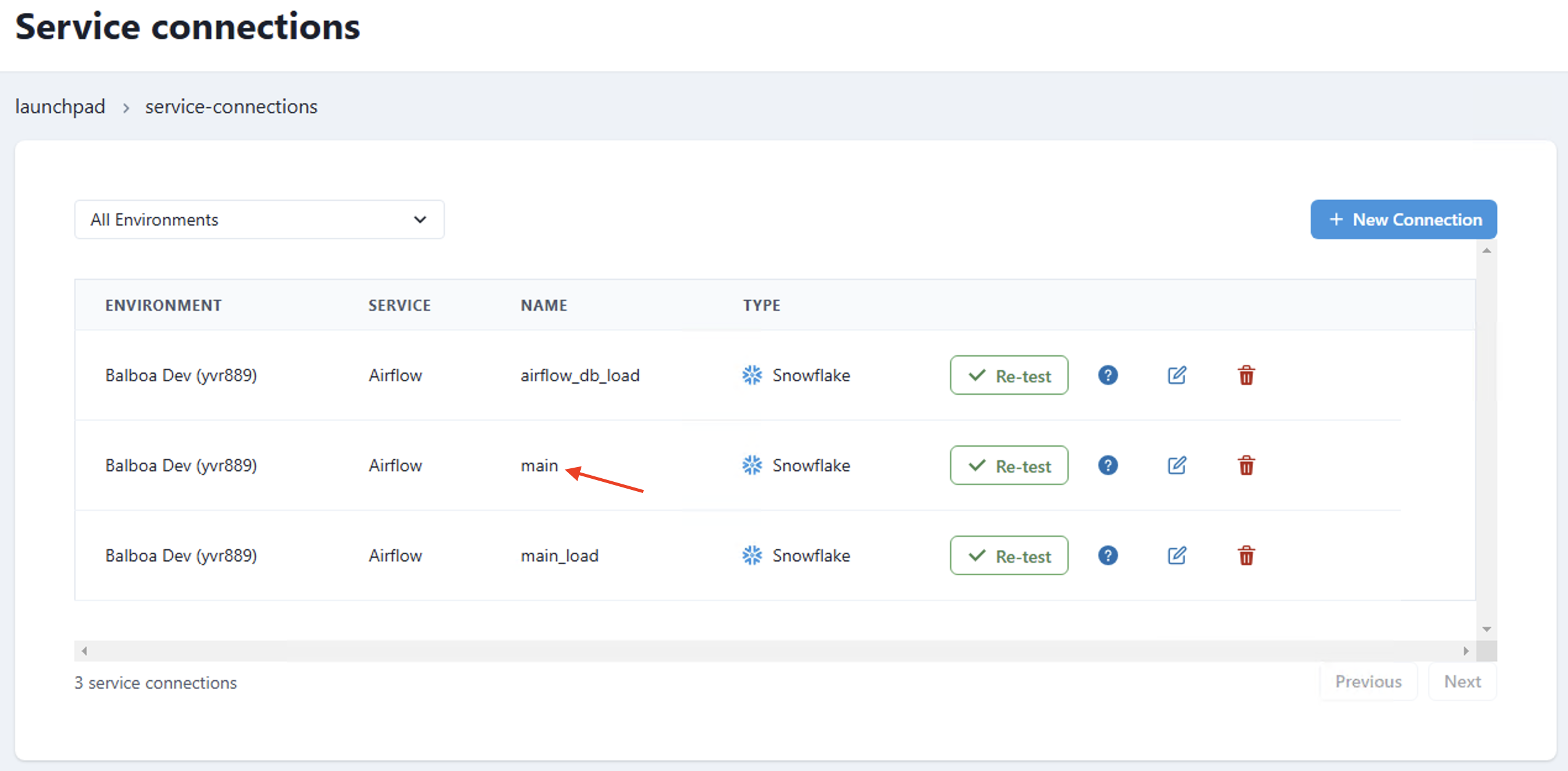Sync Airflow database
It is now possible to synchronize the Datacoves Airflow database to your Data Warehouse
Note
This is currently only available for Snowflake and Redshift warehouses.
Data Sync Decorator
To synchronize the Airflow database, we can use an Airflow DAG with the Datacoves Airflow Decorator below.
@task.datacoves_airflow_db_sync
Note
To avoid synchronizing unnecessary Airflow tables, the following Airflow tables are synced by default:
ab_permission,ab_role,ab_user,dag,dag_run,dag_tag,import_error,job,task_fail,task_instance
These decorator can receive:
-
db_type: the destination warehouse type, "snowflake" or "redshift" -
connection_id: the name of the Airflow Service Connection in Datacoves that will be used by the operator. -
tables: a list of tables to override the default ones. Warning: An empty list[]will perform a full-database sync. -
additional_tables: a list of additional tables you would want to add to the default set. -
destination_schema: the destination schema where the Airflow tables will end-up. By default, the schema will be named as follows: airflow-{datacoves environment slug} for exampleairflow-qwe123
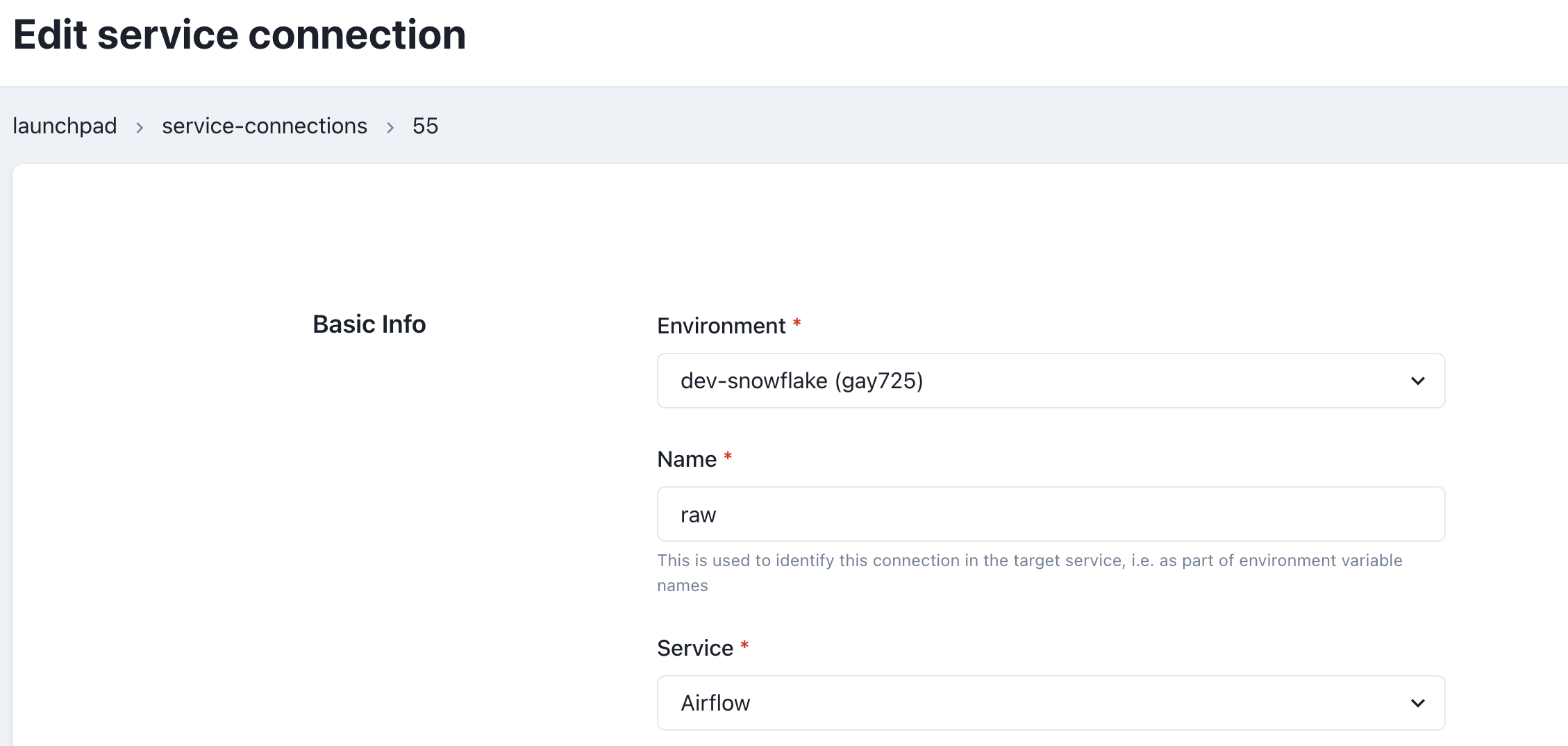
Example DAG
from pendulum import datetime
from airflow.decorators import dag, task
@dag(
default_args={
"start_date": datetime(2022, 10, 10),
"owner": "Bruno",
"email": "bruno@example.com",
"email_on_failure": False,
"retries": 3
},
description="Sample DAG for dbt build",
schedule="0 0 1 */12 *",
tags=["extract_and_load"],
catchup=False,
)
def airflow_data_sync():
@task.datacoves_airflow_db_sync(
db_type="snowflake",
destination_schema="airflow_dev",
connection_id="main",
# additional_tables=["additional_table_1", "additional_table_2"],
)
def sync_airflow_db():
pass
sync_airflow_db()
airflow_data_sync()
Note
The example DAG above uses the service connection
main