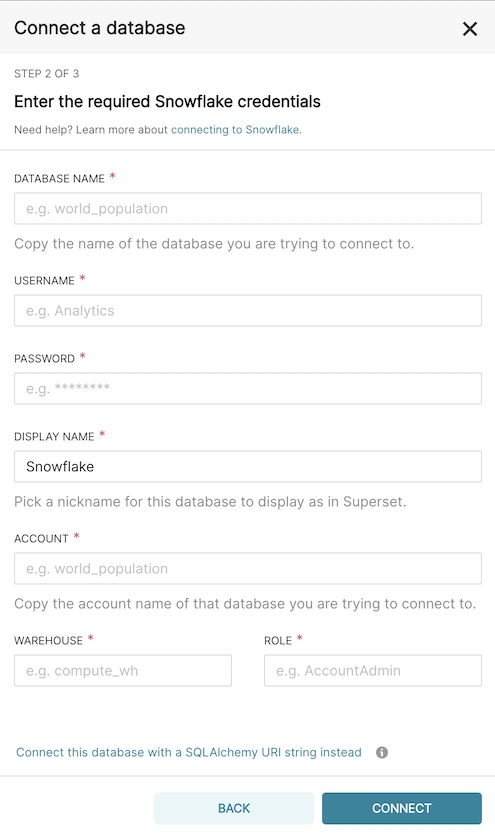How to Add a Database Connection in Superset
To use Superset you will need to create a connection to your database.
On the menu bar, select Data -> Databases
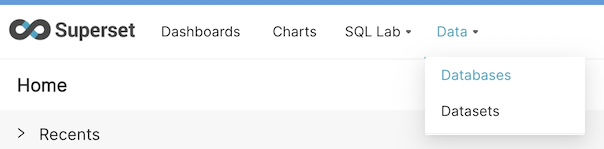
On this screen you will see a listing of all your database connections.
Click + Database
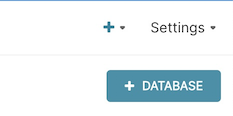
Here you will select the type of connection you want to create. For Snowflake, click the dropdown on the bottom.
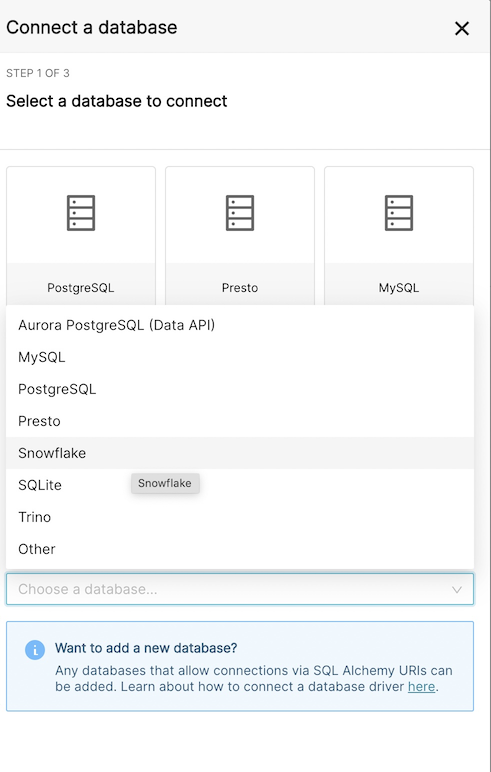
Finally, enter your Snowflake credentials (these will be shared by all users, so use a service account that has read access to your data marts)
Warning
For the Snowflake
Accountfield you will need to find your account locator and replace.with-. Check out Snowflake Fields on how to find your Snowflake account locator.