Run Fivetran sync jobs
In Addition to triggering Airbyte loads jobs run Airbyte sync jobs you can also trigger Fivetran jobs from your Airflow DAG.
Before you start
Ensure your Airflow environment is properly configured
Follow this guide on How to set up Airflow 's environment.
Fivetran connection
Airflow needs to be connected to your Fivetran account to both read and trigger your Connectors, so first you need to set up a connection.
A user with Airflow admin privileges must go to the Airflow
Admin -> Connections
menu.
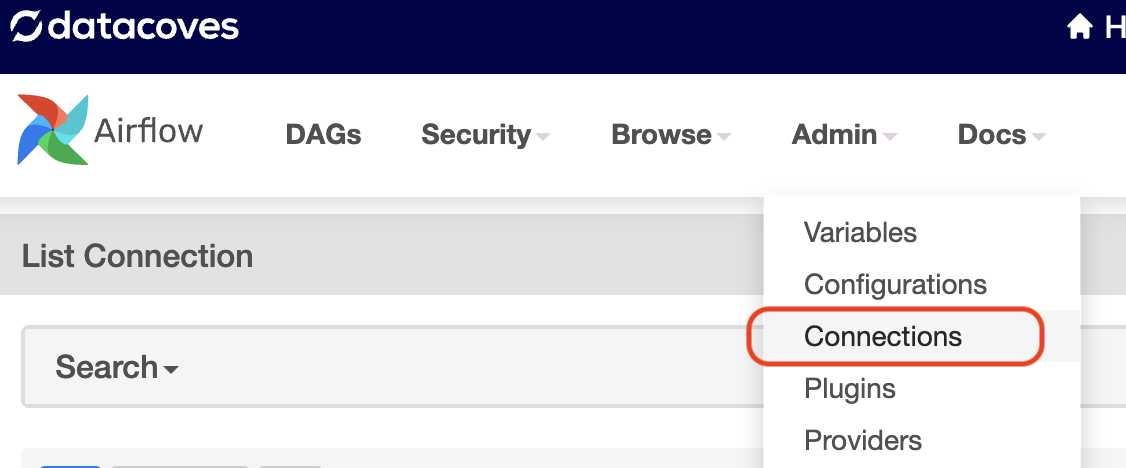
Create a new connection using the following details:
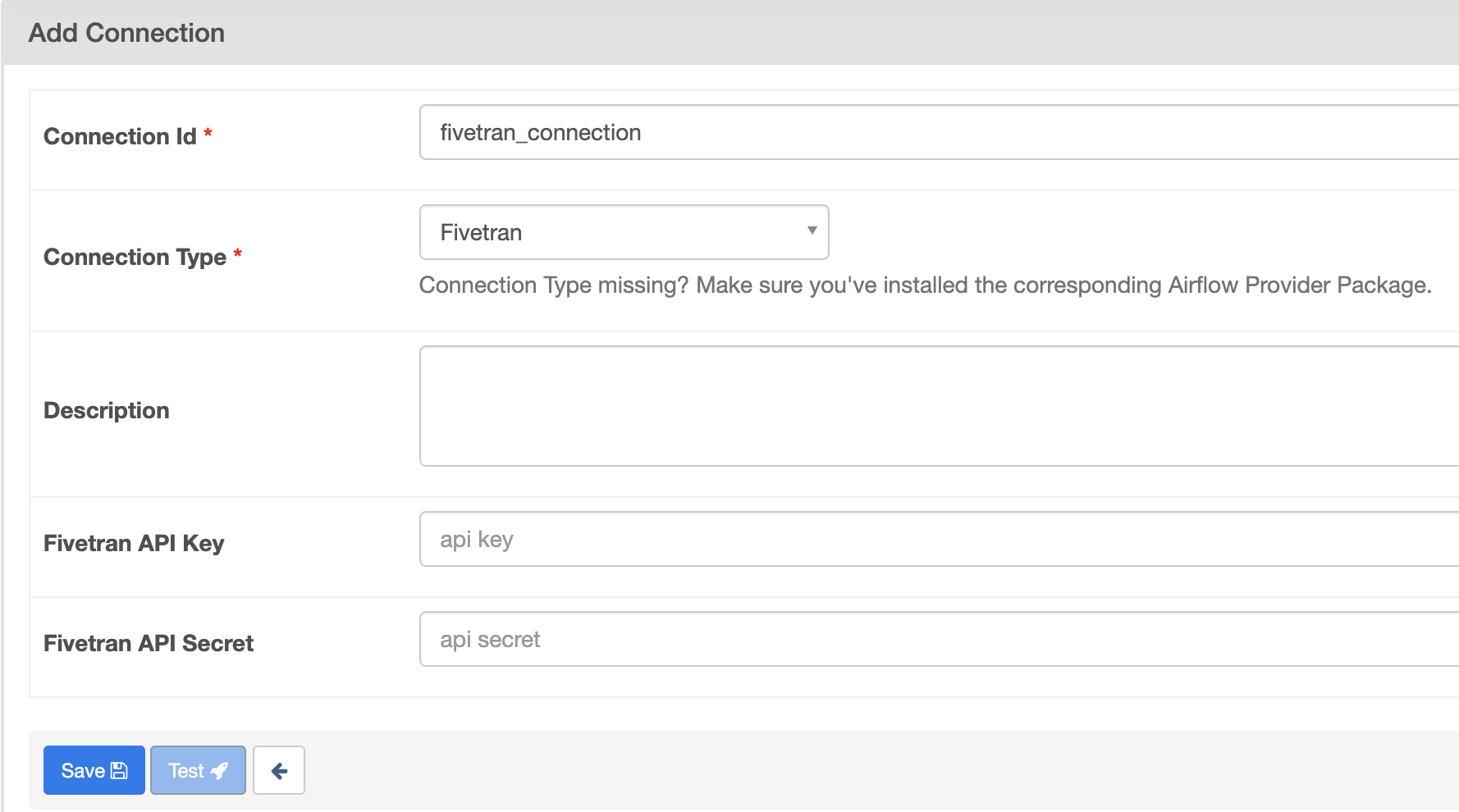
Tip
Once your Fivetran API key and secret have been generated, for security reasons, the secret cannot be viewed again through the Fivetran interface. If you lose or forget your API secret, you will need to generate a new API key and secret pair so be sure to store them somewhere secure for reference later. See Fivetran Documentation on how to generate your Fivetran
API KeyandAPI Secret.
Configure your transform/.dbt-coves/config.yml file
By default, dbt-coves cannot query the necessary information for Fivetran connections. You will need to configure these in your yml DAG manually, or contact us to configure Datacoves with the necessary information. Below are the configurations in for dbt-coves airflow-dags. You will need to configure these if using dbt-coves to generate DAGs from YML
Field reference:
- yml_path : Relative path to dbt project where yml to generate python DAGs will be stored
- dags_path : Relative path to dbt project where generated python DAGs will be stored
Tip
We make use of environment variables that we have configured for you upon set up. For more information on these variables please see Datacoves Environment Variables
generate:
...
airflow_dags:
# source location for yml files
yml_path: "/config/workspace/{{ env_var('DATACOVES__AIRFLOW_DAGS_YML_PATH') }}"
# destination for generated python dags
dags_path: "/config/workspace/{{ env_var('DATACOVES__AIRFLOW_DAGS_PATH') }}"
Example DAG
Python version
from pendulum import datetime
from airflow.decorators import dag, task, task_group
from fivetran_provider_async.operators import FivetranOperator
from fivetran_provider_async.sensors import FivetranSensor
@dag(
default_args={"start_date": datetime(2024, 1, 1)},
description="Loan Run",
schedule="0 0 1 */12 *",
tags=["version_1"],
catchup=False,
)
def daily_loan_run():
@task_group(
group_id="extract_and_load_fivetran",
tooltip="Fivetran Extract and Load"
)
def extract_and_load_fivetran():
fivetran_trigger = FivetranOperator(
task_id="datacoves_snowflake_google_analytics_4_trigger",
connector_id="speak_menial",
do_xcom_push=True,
fivetran_conn_id="fivetran_connection",
)
fivetran_sensor = FivetranSensor(
task_id="datacoves_snowflake_google_analytics_4_sensor",
connector_id="speak_menial",
poke_interval=60,
fivetran_conn_id="fivetran_connection",
)
fivetran_trigger >> fivetran_sensor # Ensure proper task execution order
tg_extract_and_load_fivetran = extract_and_load_fivetran()
@task.datacoves_dbt(connection_id="main")
def transform():
return "dbt build -s 'tag:daily_run_fivetran+'"
transform_task = transform()
transform_task.set_upstream([tg_extract_and_load_fivetran])
dag = daily_loan_run()
Fields reference
-
extract_and_load_fivetran
: The name of the task group. This can be named whatever you like and will show up in airflow.
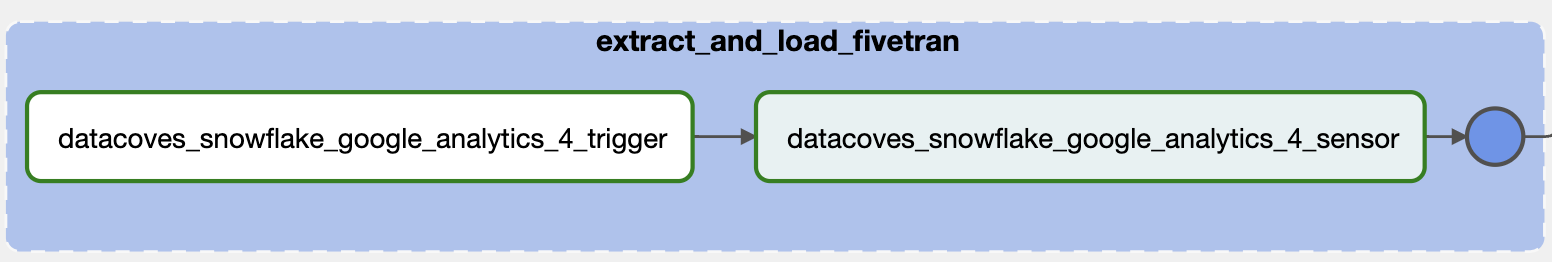
- tooltip : The tooltip argument allows you to provide explanatory text or helpful hints about specific elements in the Airflow UI
- tasks : Define all of your tasks within the task group.
You will need to define two operators:
fivetran_provider.operators.fivetran.FivetranOperator
and
fivetran_provider.sensors.fivetran.FivetranSensor
-
example_task_trigger : Name your trigger task accordingly and define arguments below.
-
operator
:
fivetran_provider.operators.fivetran.FivetranOperator -
connector_id
: Find in Fivetran UI. Select your desired source. Click into
Setupand locate theFivetran Connector ID
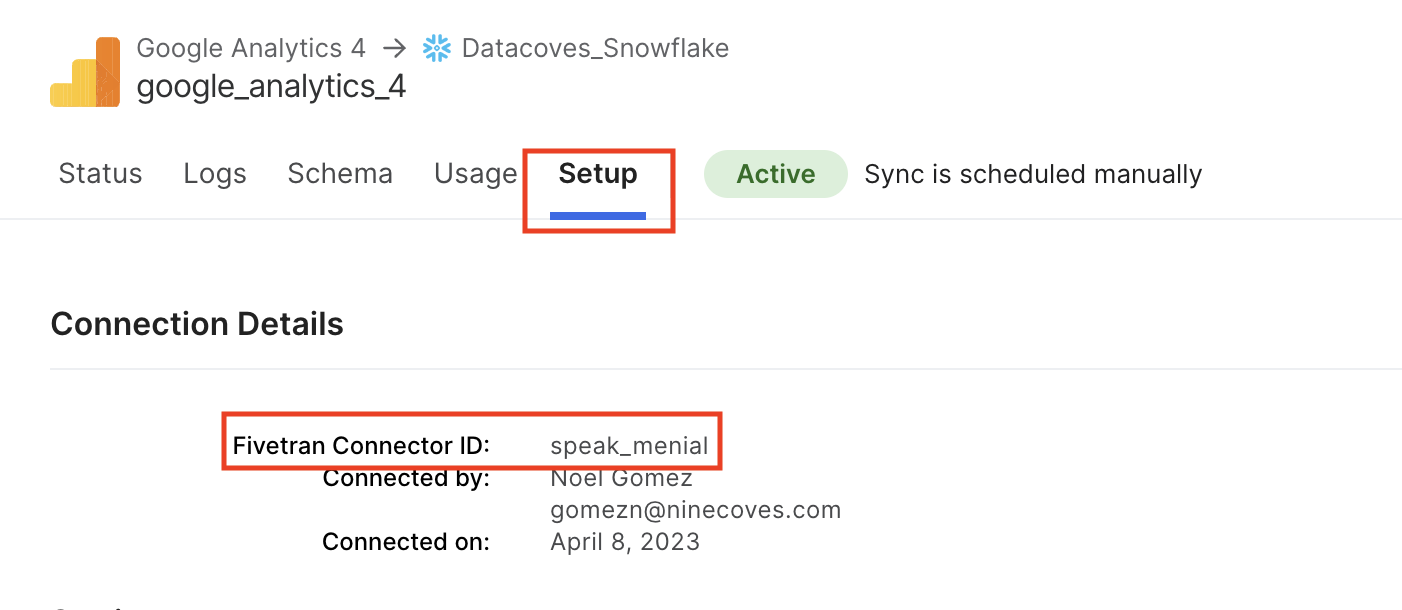
- do_xcom_push : Indicate that the output of the task should be sent to XCom, making it available for other tasks to use.
-
fivetran_conn_id
: This is the
connection_idthat was configured above in the Fivetran UI as seen above . - example_task_sensor : Name your Sensor task accordingly and define arguments below.
-
operator
:
fivetran_provider.sensors.fivetran.FivetranSensor - connector_id : Find in Fivetran UI.
- poke_interval : The poke interval is the time in seconds that the sensor waits before rechecking if the connector is done loading data. Defaults to 60.
-
fivetran_conn_id
: This is the
connection_idthat was configured above in the Fivetran UI as seen above . - dependencies : A list of tasks this task depends on.
-
operator
:
YAML version
description: "Loan Run"
schedule: "0 0 1 */12 *"
tags:
- version_1
default_args:
start_date: 2024-01-01
catchup: false
# DAG Tasks
nodes:
# The name of the task group. Will populate in Airflow DAG
extract_and_load_fivetran:
type: task_group
# Change to fit your use case
tooltip: "Fivetran Extract and Load"
tasks:
# Rename with your desired task name. We recommend the suffix _trigger
datacoves_snowflake_google_analytics_4_trigger:
operator: fivetran_provider_async.operators.FivetranOperator
# Change this to your specific connector ID
connector_id: speak_menial
do_xcom_push: true
fivetran_conn_id: fivetran_connection
# Rename with your desired task name. We recommend the suffix _sensor
datacoves_snowflake_google_analytics_4_sensor:
operator:fivetran_provider_async.sensors.FivetranSensor
# Change this to your specific connector ID
connector_id: speak_menial
# Set your desired poke interval. Defaults to 60.
poke_interval: 60
fivetran_conn_id: fivetran_connection
# Set your dependencies for tasks. This task depends on datacoves_snowflake_google_analytics_4_trigger
dependencies:
- datacoves_snowflake_google_analytics_4_trigger
transform:
operator: operators.datacoves.dbt.DatacovesDbtOperator
type: task
# The daily_run_fivetran tag must be set in the source.yml
bash_command: "dbt build -s 'tag:daily_run_fivetran+'"
dependencies: ["extract_and_load_fivetran"]