Users Admin
Overview
In this page you can manage the users that belong to your account. Here you can grant or change the permission groups associated with each user.
Tip
See our How To - Manage Users
Users Listing
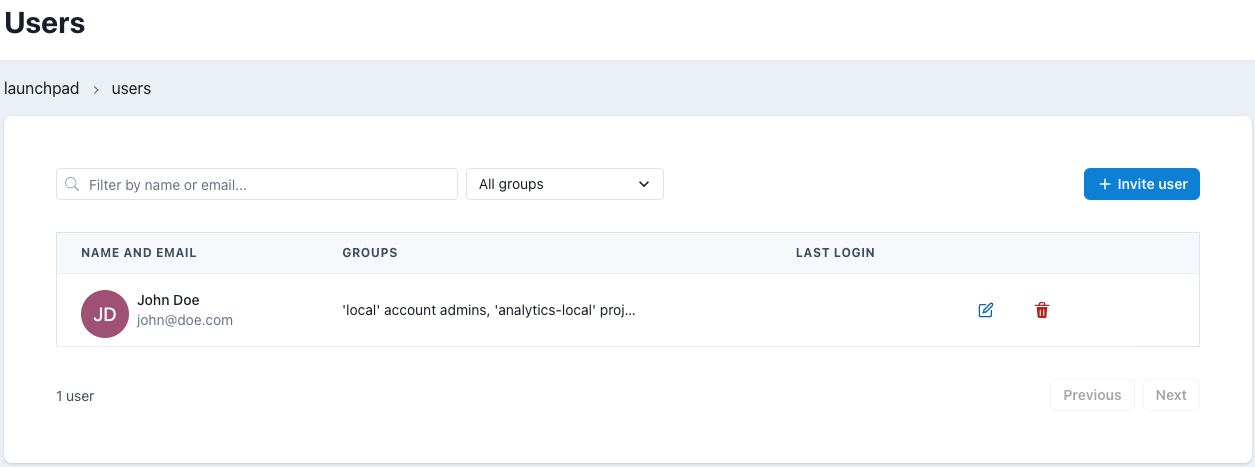
On the Users landing page you can see a list of user associated with your Datacoves account.
For each user we can see the user's name, their email, the security groups they were granted, and last time they logged into Datacoves.
Each row contains 2 action buttons:
- Edit
- Delete