How to use DataHub's CLI from your VS Code terminal
Connecting to your DataHub instance via your VS Code terminal can be extremely useful for performing maintenance on your metadata, running ingestions, deleting data, and more.
Configure DataHub CLI
Setting the DataHub Host URL
To establish a secure connection to your DataHub server, follow these steps:
- Open a terminal in VS Code and run the following command:
datahub init
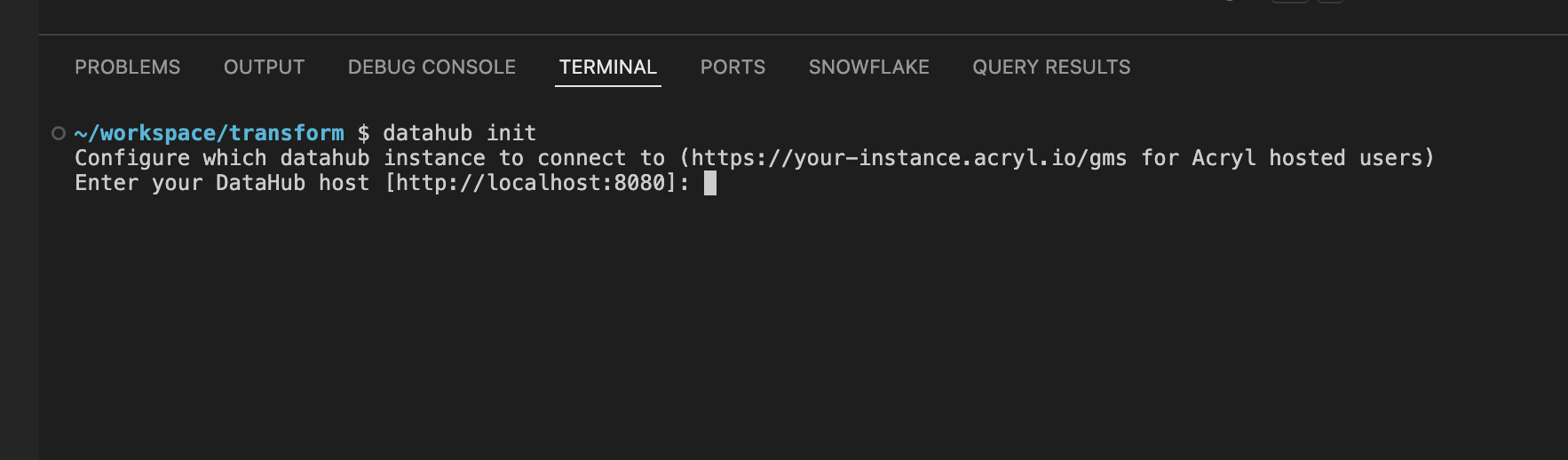
- When prompted, enter the DataHub host URL. This will differ depending on which environment your Datahub instance is in.
Development Environment
If your Datahub instance is within the Development environment use:
http://{environment-slug}-datahub-datahub-gms:8080
Cross Environment
You can access Datahub in Prod or QA from the Dev environment. This is considered cross environment access and requires the use the full url as seen below. The slug will be for the environment where Datahub is hosted (QA or Prod).
http://<slug>-datahub-datahub-gms.dcw-<slug>:8080
Note
The environment slug can be found next to your environment name on the top left corner of your Datacoves workspace. For example, the environment slug below is
DEV123, so the URL would be:http://dev123-datahub-datahub-gms:8080.
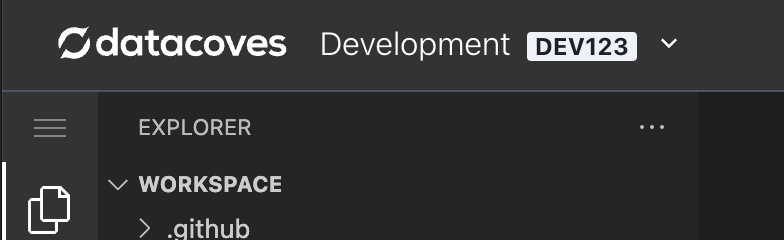
Obtaining and Using a DataHub API Token
Next, you will be prompted to provide a DataHub access token to authenticate your connection.
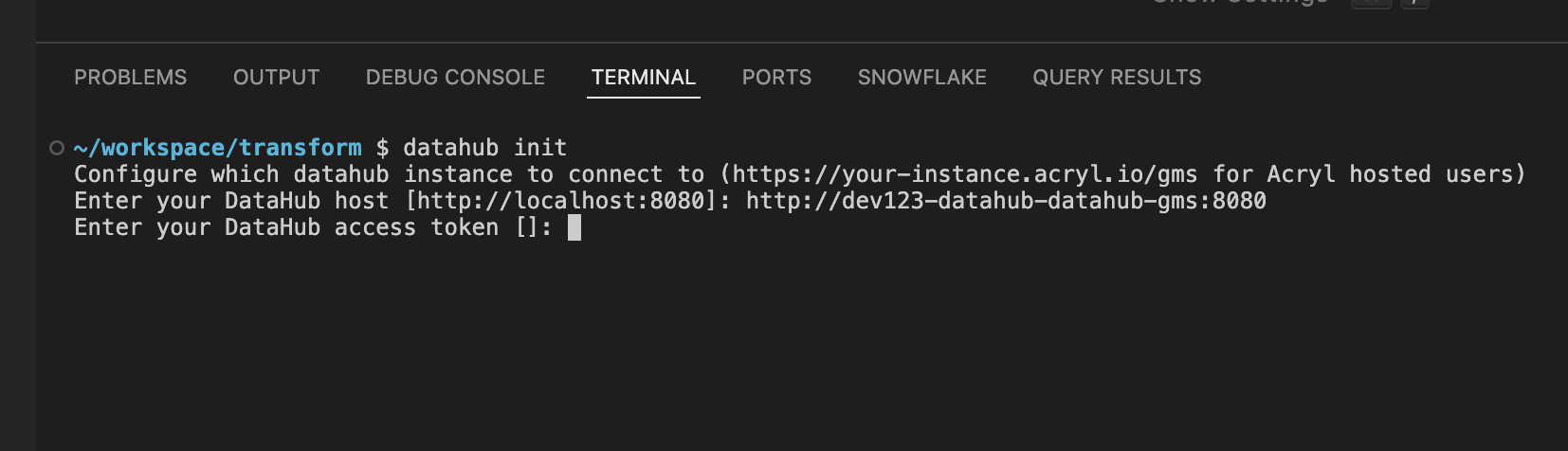
Please follow these steps:
-
Open a new tab, navigate to Datacoves, head to the Observe tab within your environment, and click on DataHub.
-
Go to
Settings(gear icon on the top right corner) -
Click on the
Access Tokensnav bar menu item
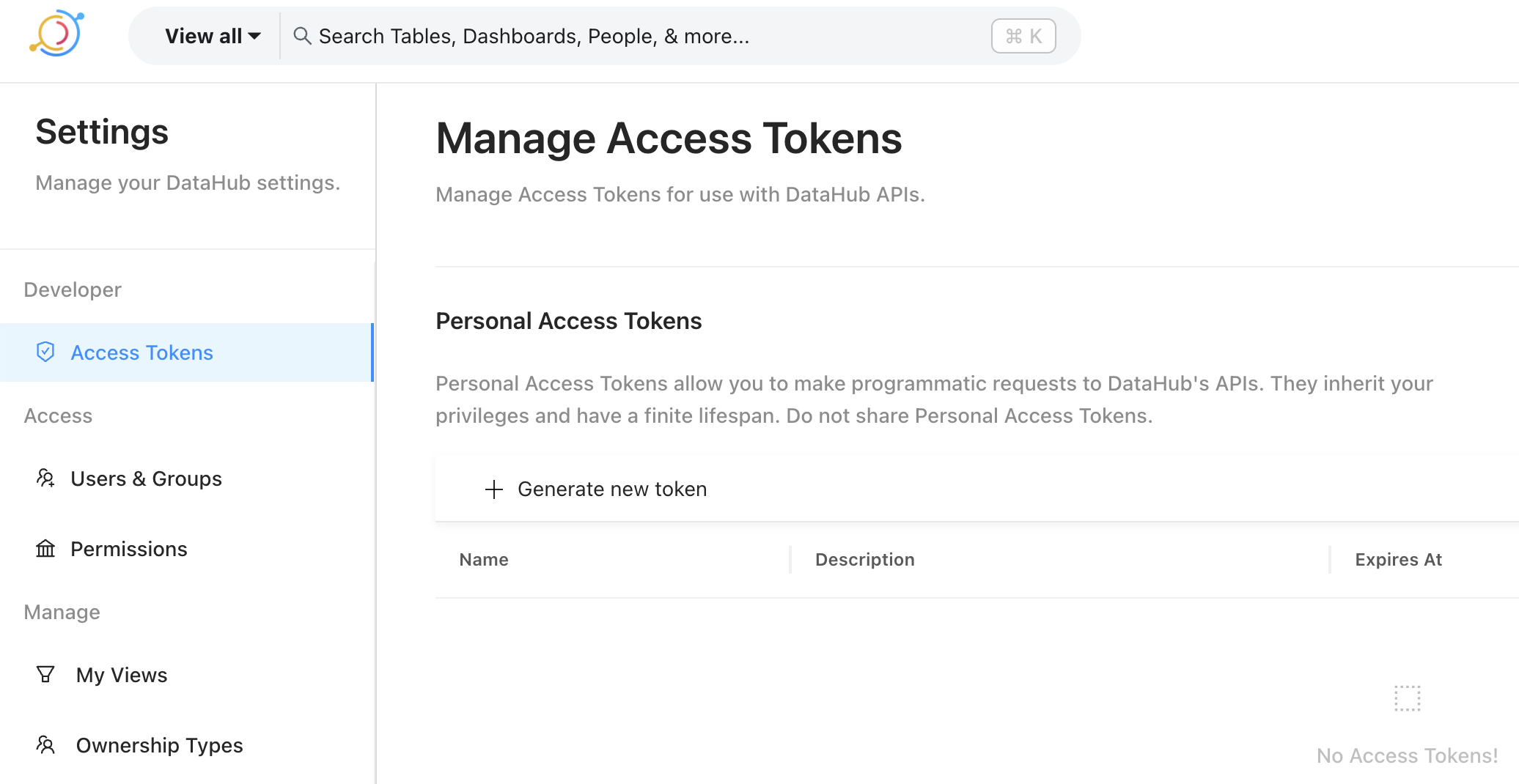
-
Click on
+ Generate new tokenlink, a popup window will show where you give the token a name, description and expiration date.
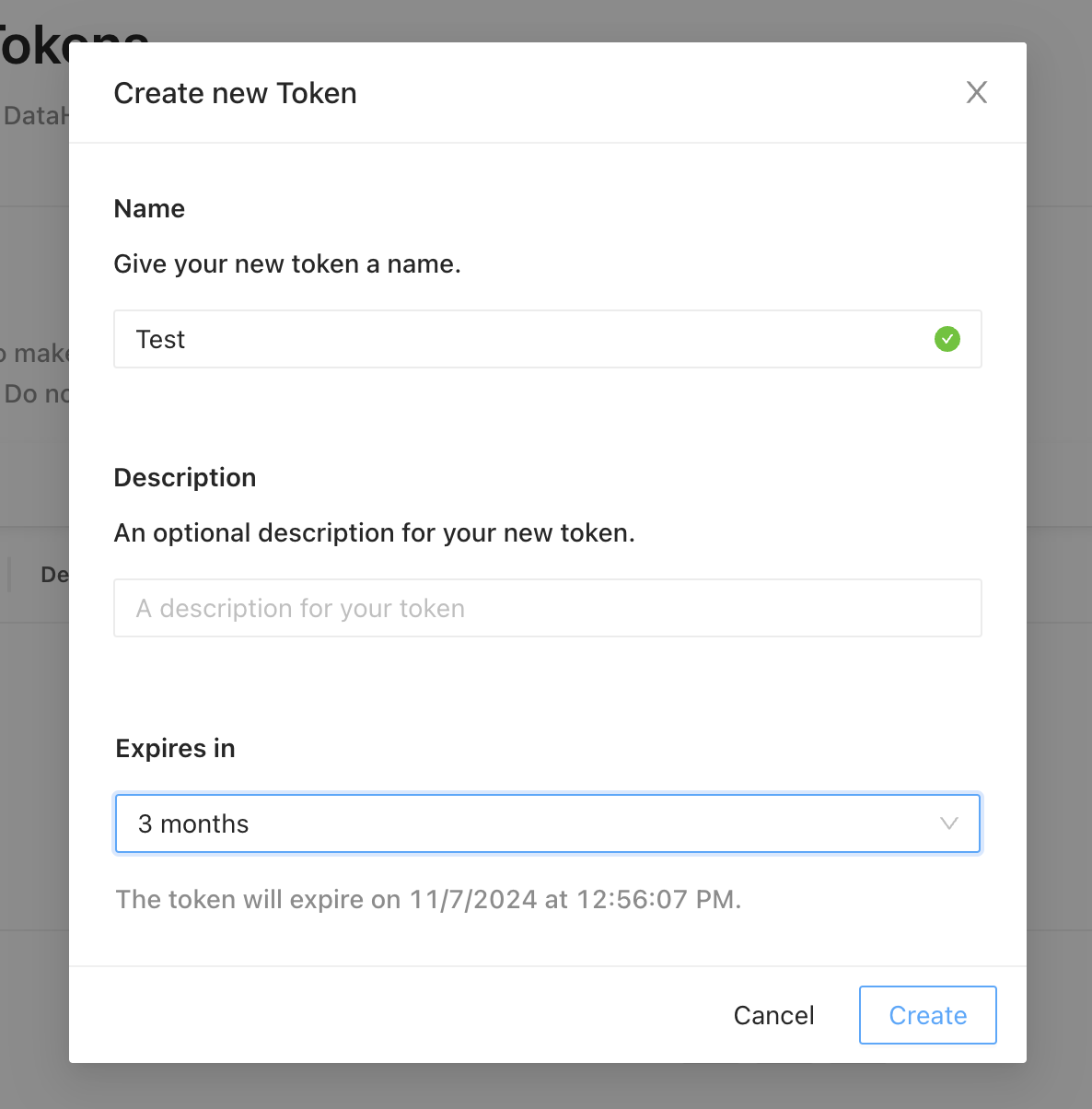
-
Click on create. Immediately after you will get a popup with the new token. Please don't close the window as you won’t be able to see it again.
-
Copy the token clicking on the copy button.
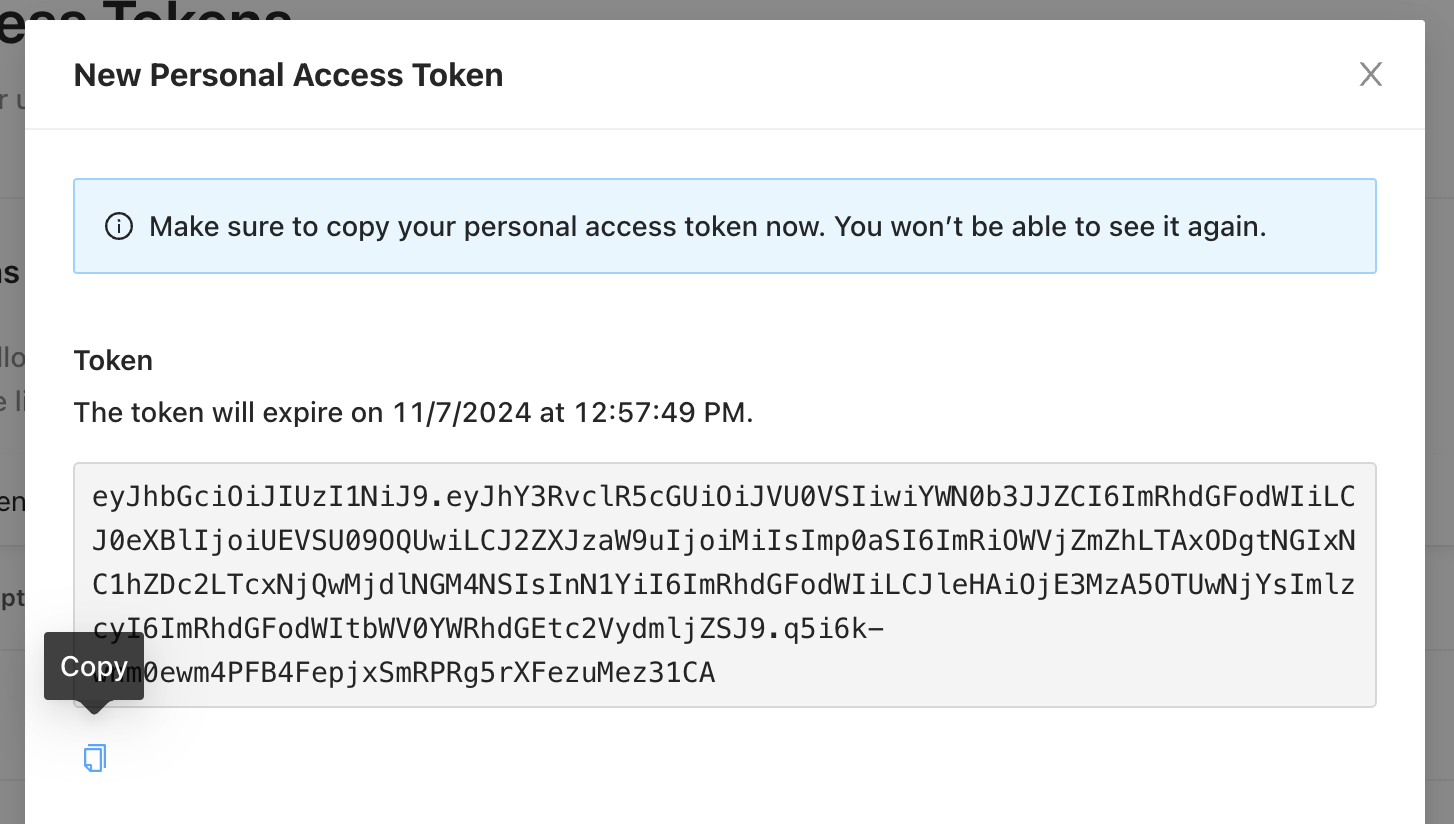
- Go back to the tab were you have VS Code terminal waiting for your input and paste the copied token. Press Enter.
Useful commands
Once you successfully configured DataHub CLI, you can run
datahub
on the terminal and explore the different options the tool has to offer.
Delete ingested data
Sometimes you loaded some data for testing purposes and the DataHub UI does not provide a way to delete it, you can easily achieve that by running
datahub delete
.
The command accepts different filters, a straight-forward one is
--platform
, i.e.
datahub delete --platform dbt
.
The command accepts different filters. A straightforward one is
--platform
, for example,
datahub delete --platform dbt
.