How to Create/Edit a Service Connection
Navigate to the Service Connection page
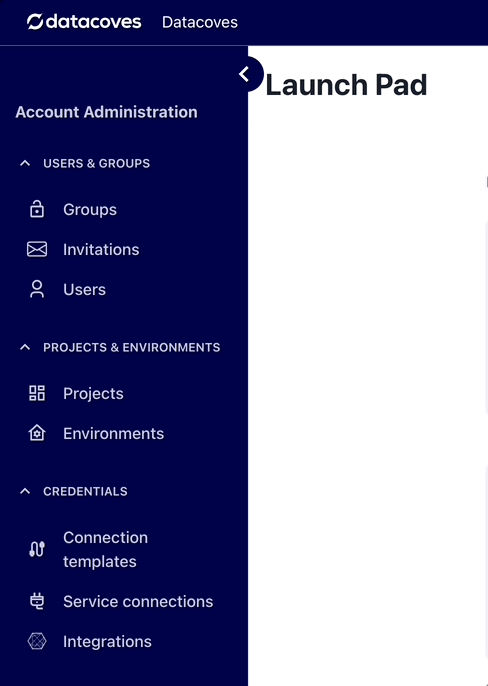
To create a new Service Connection click the
New Connection
button.
Select the environment you wish to configure.
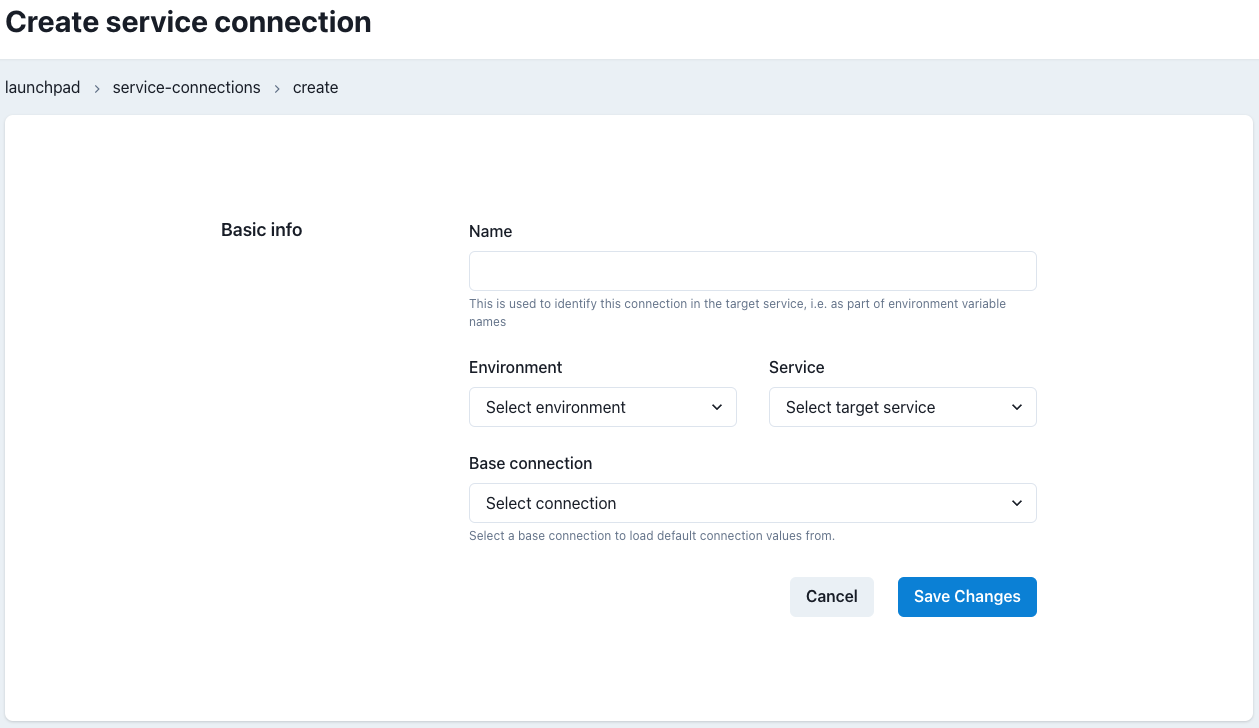
A Service Connection consists of the following fields:
-
Name
Defines how the connection will be referred to by the automated service. It is typically called
mainand will be included in the name of the environment variables seen below. It will be set as the Airflow connection_id if that option is selected. - Environment The Datacoves environment associated with this service connection.
- Service The Datacoves stack service where this connection should be made available e.g. Airflow
-
Delivery Mode
Datacoves currently supports 2 Delivery modes
-
Airflow Connection
(preferred method) This method will create a connection entry in Airlfow using the credentials you configure which will allow you to make use of the custom
Airflow Decorators
by passing the
Nameof the connection you created as theconnection_id. -
Environment Variables
The legacy method Datacoves used which would inject the connection credentials as environment variables into Airflow. The name of the service connection will be used to dynamically create
environment variables
which we inject into Airflow.
 .
.
-
Airflow Connection
(preferred method) This method will create a connection entry in Airlfow using the credentials you configure which will allow you to make use of the custom
Airflow Decorators
by passing the
- Connection Template The connection template to base this service connection on(i.e. the defaults) Depending on the template selected, additional fields will be displayed with the default values entered in the connection template. These default values can be overridden by toggling the indicator next to the given value. Enter the appropriate user, schema, and password. This is commonly a service account created specifically for Airflow and may differ between the development and production environment.
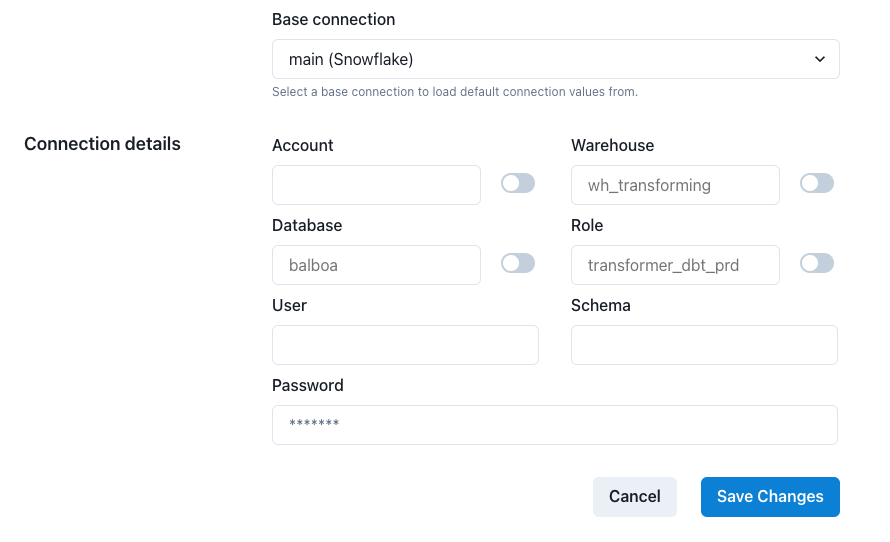
Note
Snowflake is deprecating single-factor password sign-ins . For this reason, we encourage users to always use
RSA Key-pairauthentication mechanism for Service Connections.
Getting Started Next Steps
In the following step, you will update your repository by incorporating the necessary folders and files for Airflow. Specifically, you will add the
orchestrate/dags
directories along with
automate/dbt/profiles.yml
.