How to Create/Edit a Group
Navigate to the groups page in the admin menu
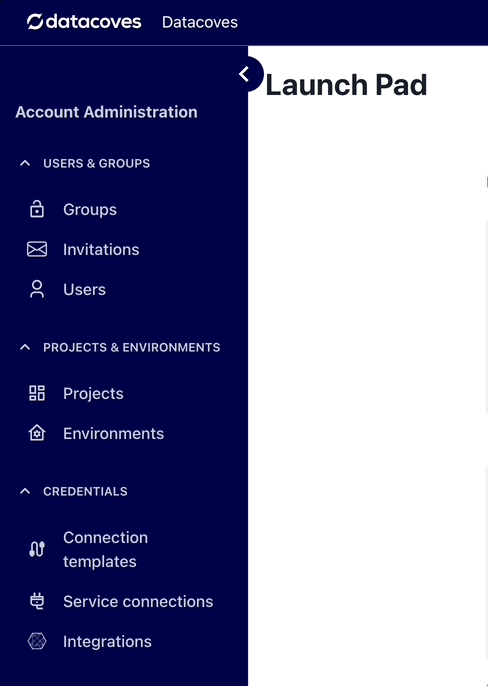
Each group consist of three main components:
-
Name -
Description(to help identify what each group permits and restricts) -
A list of
Permissions, which consist of singlereadandwriteauthorizations, to help granulate the user experience as much as possible.
Apart from these main fields, you can optionally map the group to a comma-separated list of
Active Directory groups
, as well as
Filter
the available permissions to enable/disable them with ease.
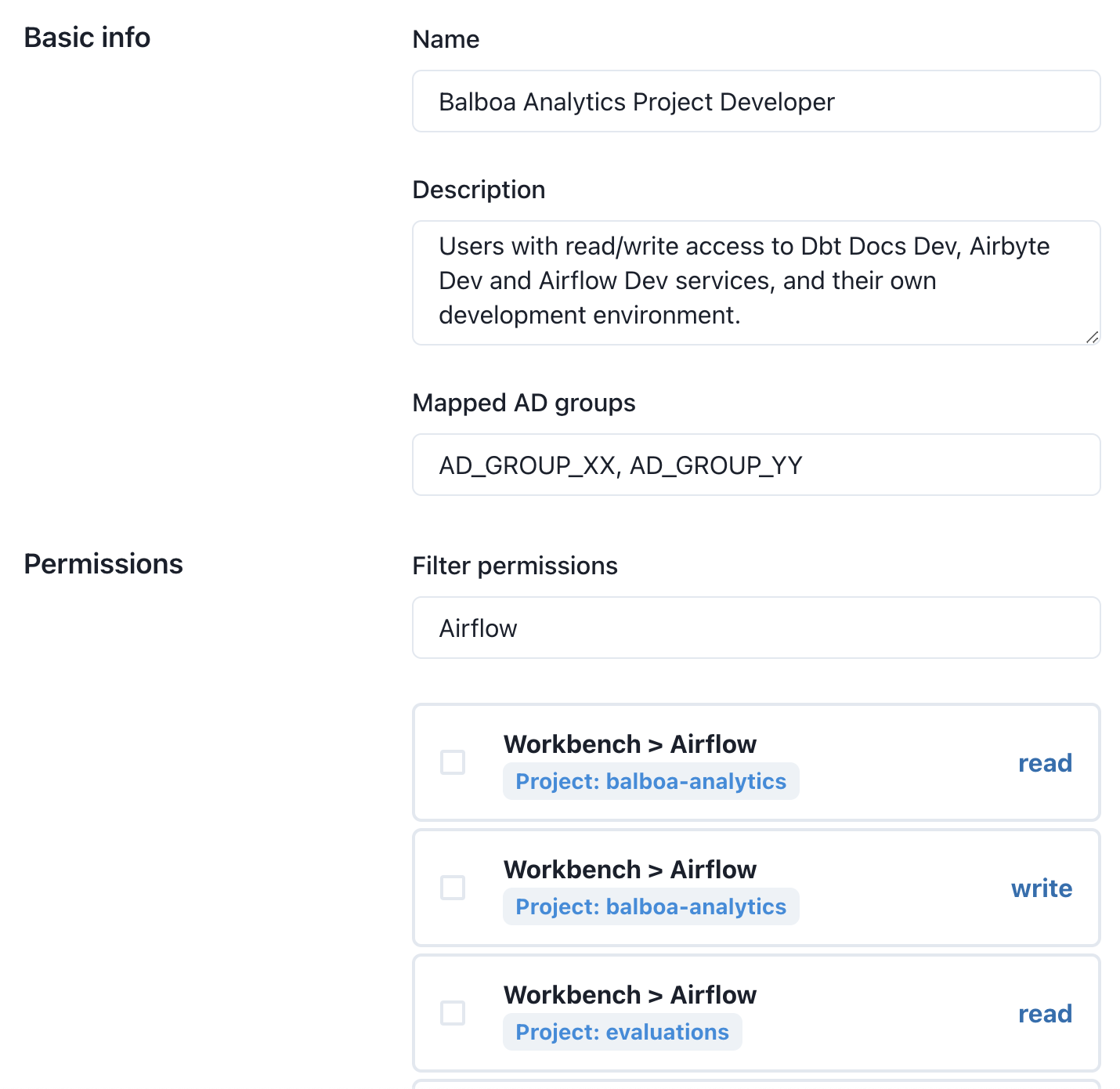
In terms of specific application permissions, i.e. Airflow and Superset, you can use both general and specific scopes:
-
To work permissions at global level (the entire application), you can give
readorwritepermissions to it's entire scope: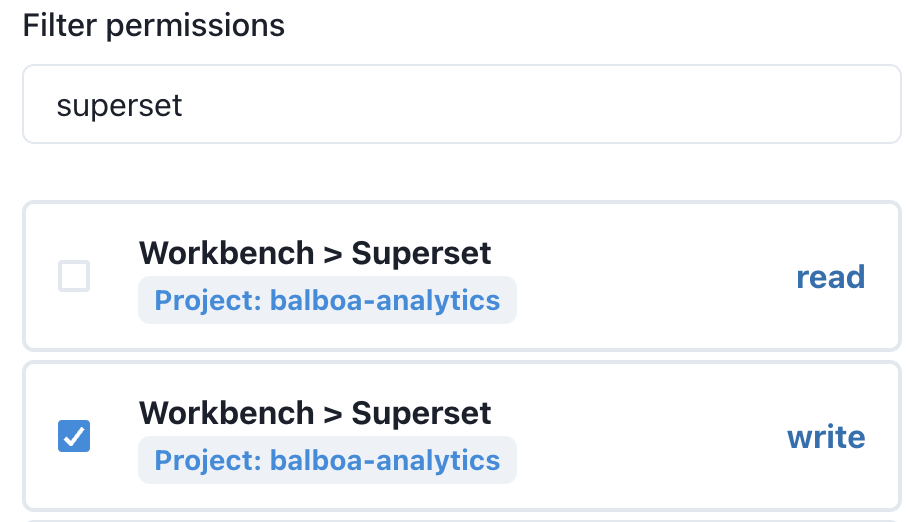
-
Giving an application scope
writeaccess, gives the group the entire set of the application's permissions, and with it also to it's resources. -
Giving an application scope
readaccess, sets the group as viewer (read-only)
-
Giving an application scope
-
To give permissions to certain resources of an application, you can toggle
writeaccess on only those of interest, leaving the general scope (for example,Workbench>Airflow) unmarked.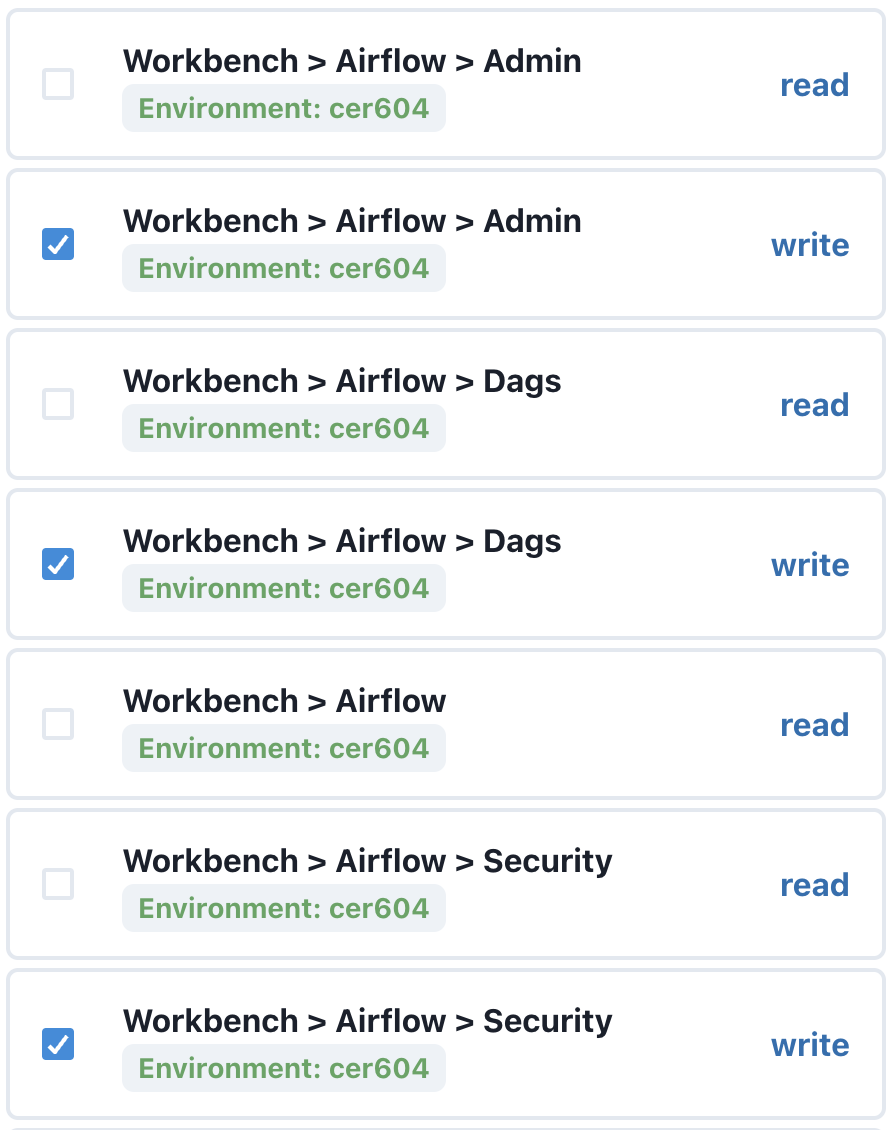
Some of the specific component permissions include:
-
Airflow > Admin: access to Airflow's Admin menu (connections, variables, etc) -
Airflow > Security: access to Airflow's Security menu (users and roles administration) -
Airflow > Dags: running DAGs and jobs -
Superset > Data-Sources: Superset data sources administration -
Superset > Security: access to Superset's Security menu (users, roles, permissions, etc.)
-