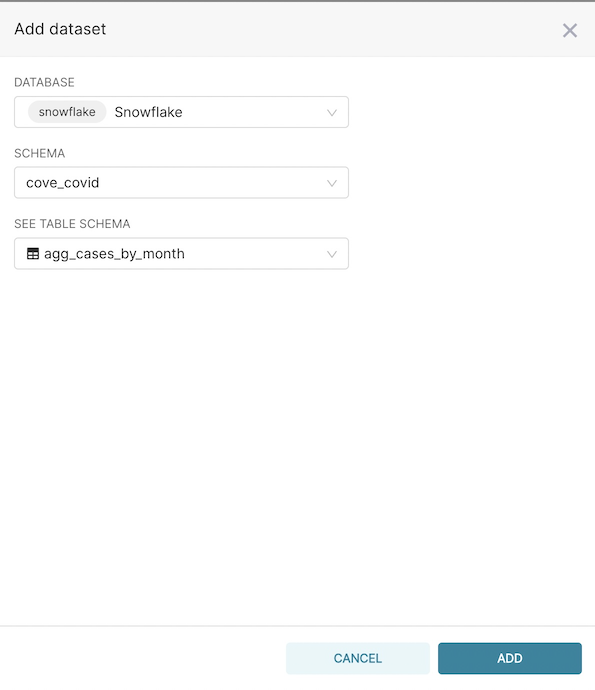How to Add a Dataset in Superset
To create visualizations you will need to create a dataset which is how a specific view or table is made available to Superset.
Unlike other tools, Superset has a philosophy to not show everything in the data warehouse since there may be things you do not want analysts to see.
We are working on integration with dbt so that specific models can be marked within a dbt properties file and automatically added as a Superset dataset. If you want to see this feature, send us a note support@datacoves.com
To add a Dataset on the menu bar, select Data -> Datasets
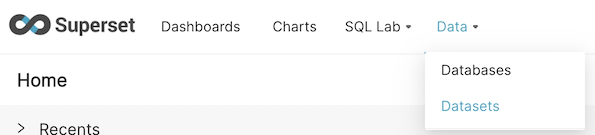
On this screen you will see a listing of all your datasets.
Click + Dataset
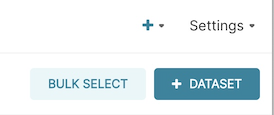
Finally, select the Database, Schema, and Table / View for this dataset then click Add at the bottom of the window.