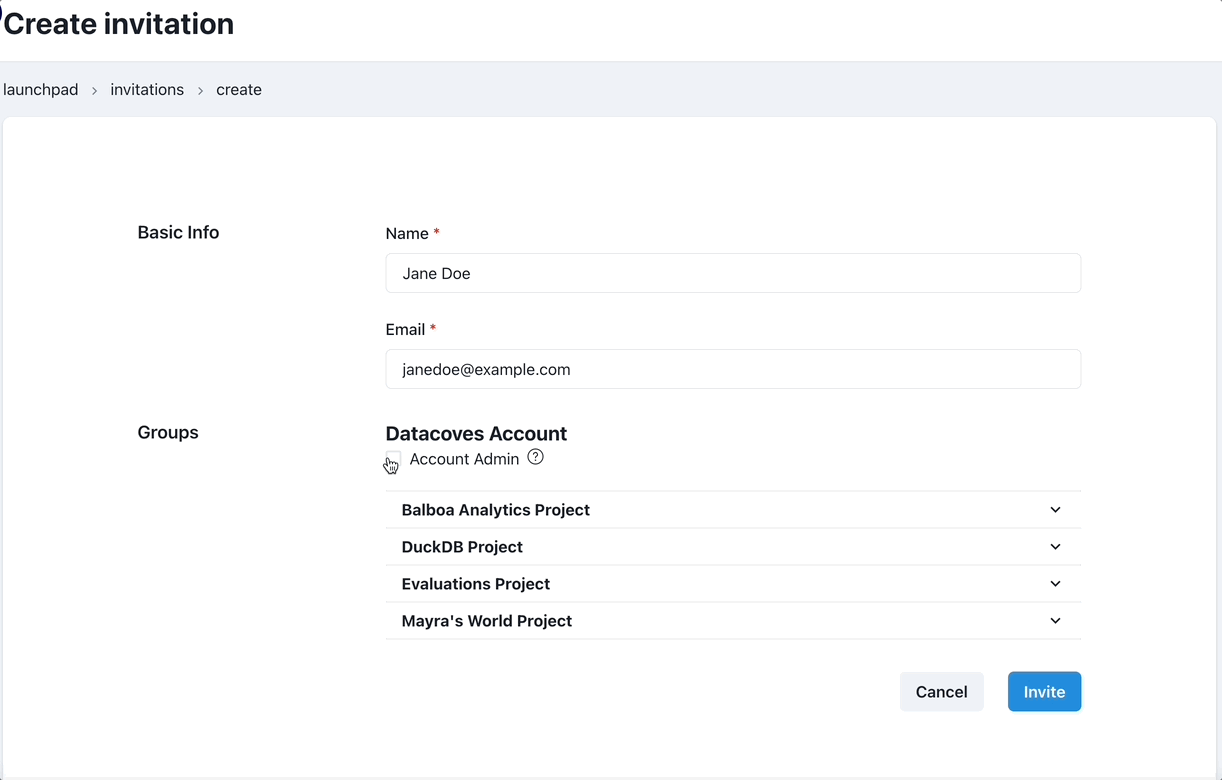How to Invite a User to your Account
Navigate to the invitations page
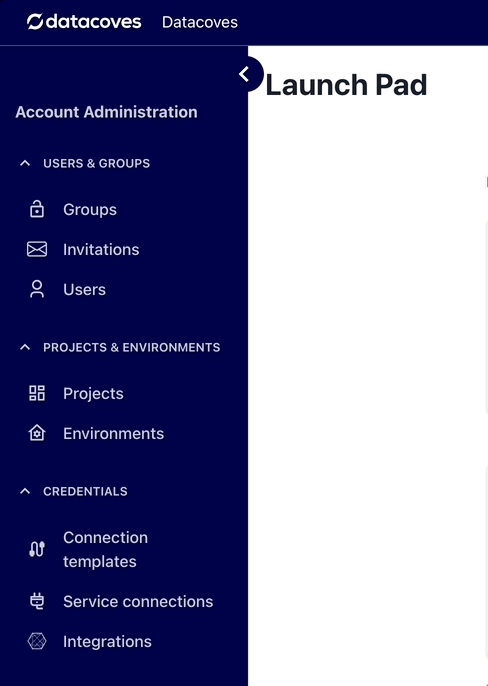
Select the
+ invite user
button
You will need the user's:
- Name
Using the checkboxes below you can select the Security Groups the user should belong to for Development and Production Environments
Tip
See the Groups reference page for more information on Datacoves groups and their permissions.