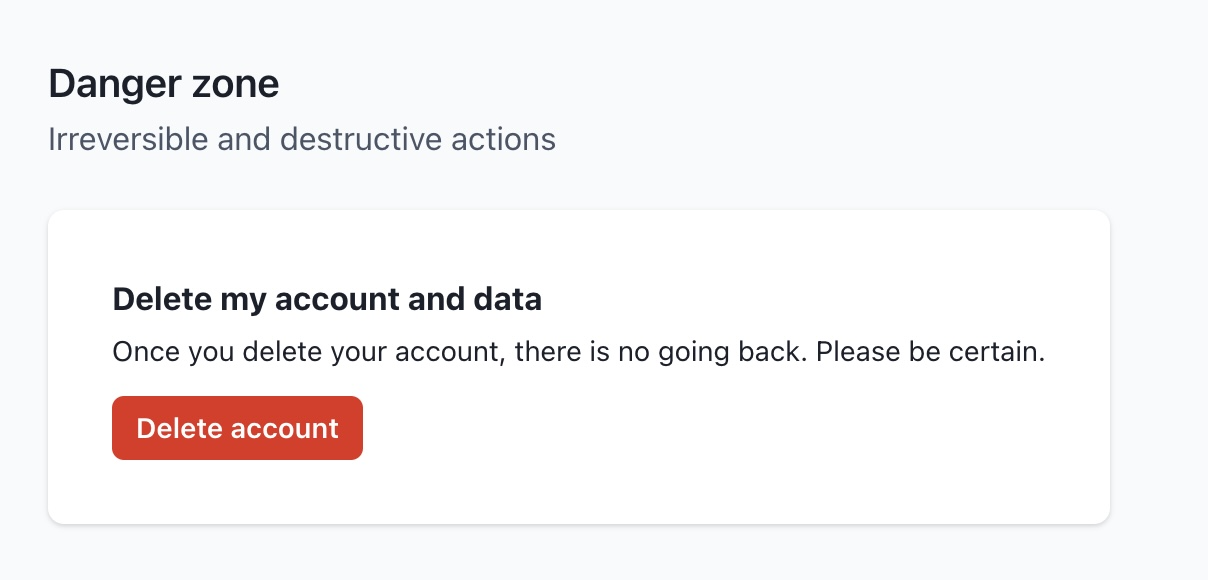Account Settings & Billing
Overview
This page is where you adjust all your account level settings such as the account owner, your subscription type and billing options. Here you can also delete your Datacoves account.
Account Settings
This page is divided into three main sections:
-
Account Settings, where you can change your accountnamewhich is displayed to the right of the Datacoves logo.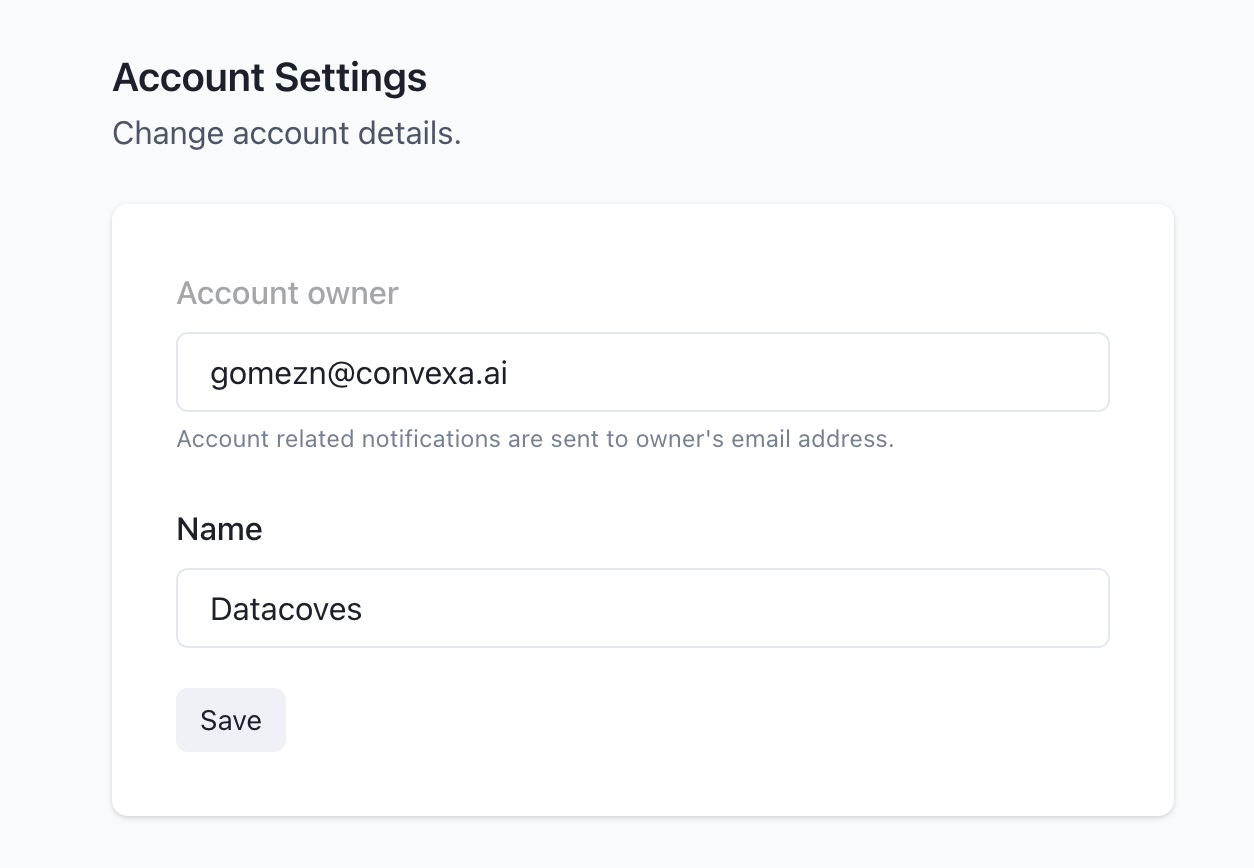
-
Account Subscriptionis where you manage your subscription plan and billing period. managing invoices and payments.The
Manage Subscriptionbutton will take you to Stripe where you can see invoices and payments.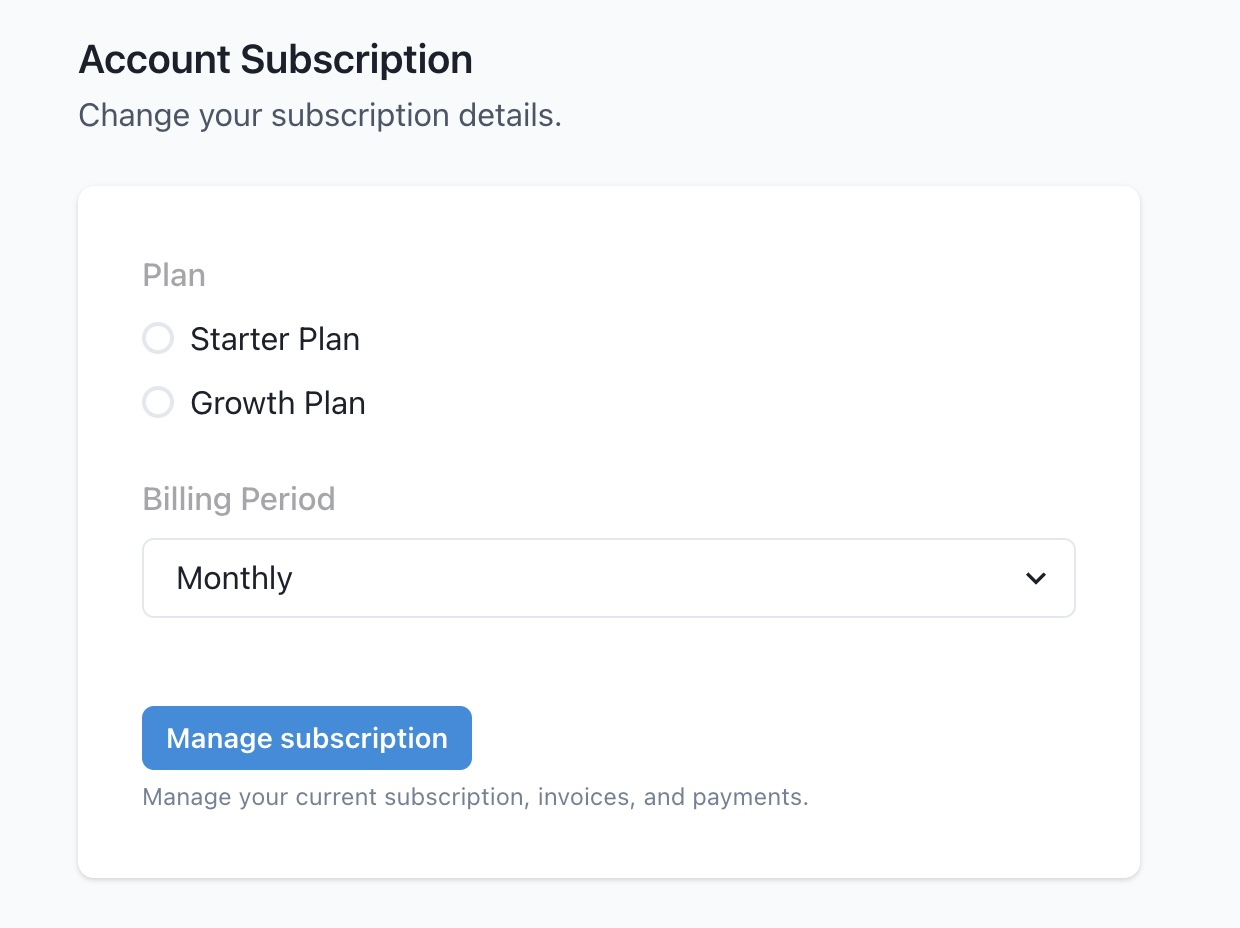
-
The
Danger Zonesection is where you can delete your account and associated data.