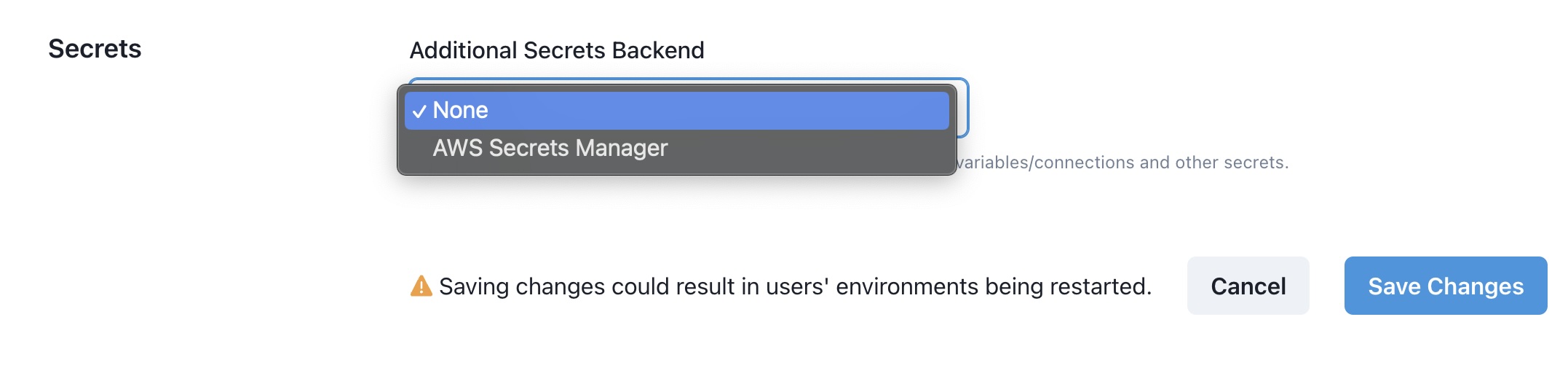How to Create/Edit a Project
Navigate to the Projects page
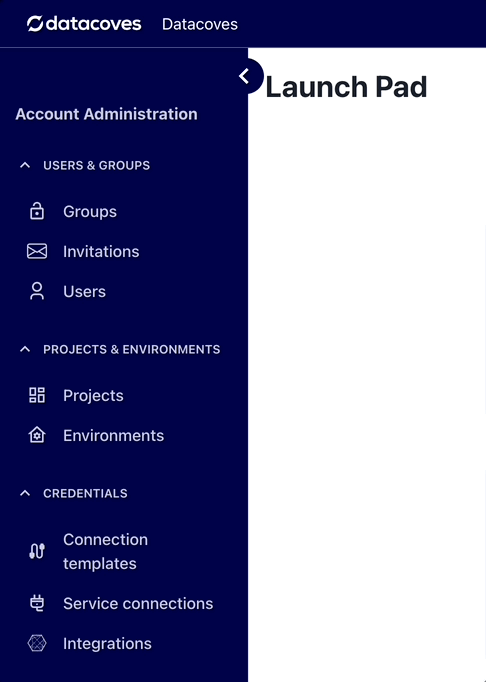
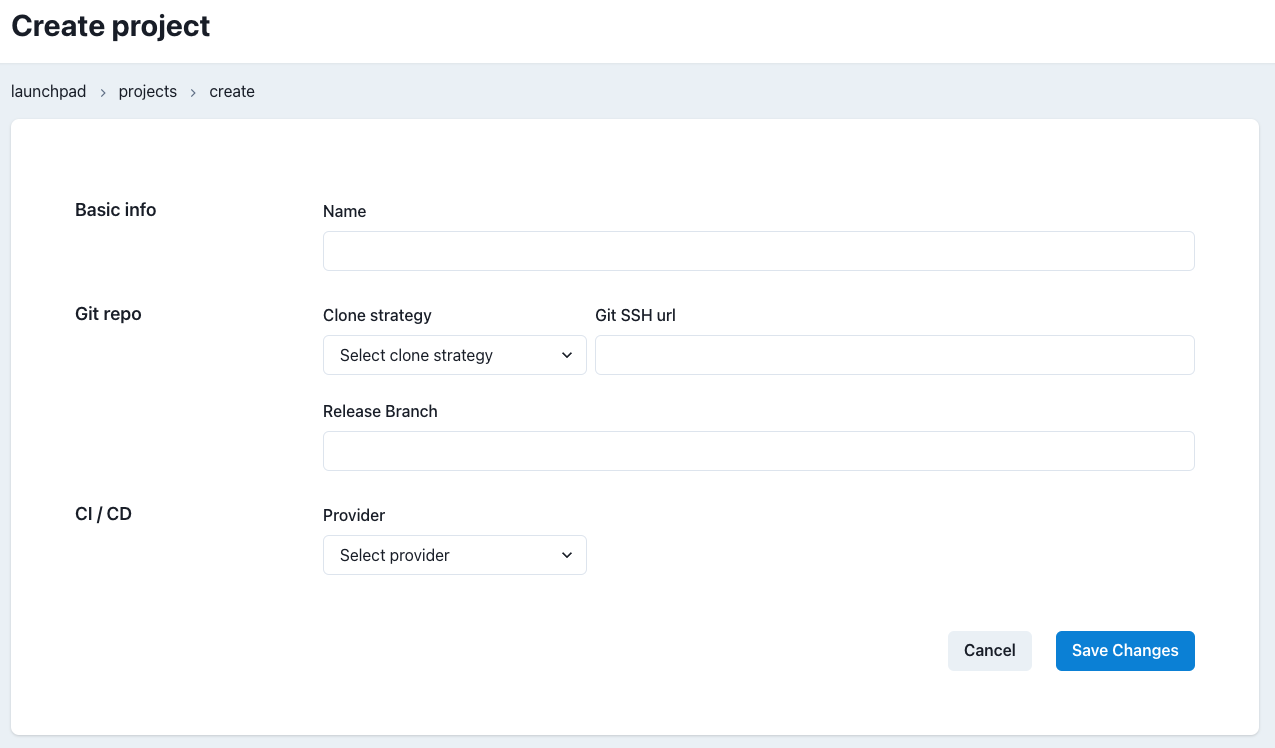
A Project configuration consists of the following fields:
- Name This is what will be displayed in the Datacoves landing page.
-
Git Repo This is the git repository associated with this project
-
Clone strategy determines how Datacoves will communicate with your git repository(SSH, HTTPS, or Azure DevoOps Secret/Certificate). Select your desired cloning strategy to see configuration instructions:
SSH
When SSH is selected, an SSH public Key will be automatically generated for you to configure in your git provider as a deployment key.
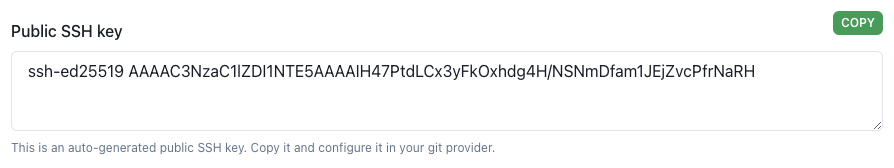
HTTPS
When HTTPS is selected, the following fields must be filled in
Git HTTPS url,UsernameandPassword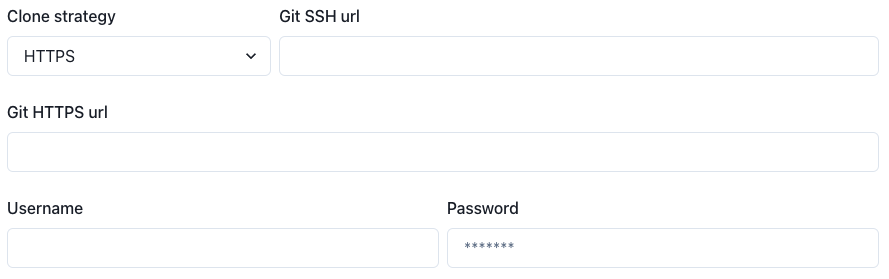
Azure DataOps Secret
When it comes to Azure DataOps it can be a bit complex to set up, however this documentation will help walk you through the process. This assumes that you have already created your EntraID application and went through the steps to add your EntraID as a user to the project.
There are two authentication options for you to chose from:
secretsorcertificates.-
Azure DataOps Secret When Azure DataOps Secret is selected, a secret key is required for authentication. See this how-to guide on configuring Azure DevOps for detailed configuration information or simply follow the links for each field. - Git SSH url: Cloning url found in Azure DevOps Portal - Azure HTTPS Clone url Cloning url found in Azure DevOps Portal - Tenant ID: ID found in Azure Portal - Application ID: ID found in Azure Portal - Client Secret: This will be the secret value found in Azure Portal. - Release Branch: This will be the branch you would like to clone. It should be
main -
Azure DataOps Certificate When Azure DataOps Certificate is selected, a certificate is needed for secure communication. See this how-to guide on configuring Azure DevOps for detailed configuration information.
- Certificate PEM file : You will need to copy the PEM file to your desktop and upload in Azure .
- Git SSH url: Cloning url found in Azure DevOps Portal
- Azure HTTPS Clone url Cloning url found in Azure DevOps Portal
- Tenant ID: ID found in Azure Portal
- Application ID: ID found in Azure Portal
-
Release branch
defines the default branch in your repository. This is typically
mainormaster
-
-
-
CI/CD Provider when provided, this will display a link to your CI/CD jobs on the Observe tab of a Datacoves environment. Once you choose your provider, you will be able to specify your
CI jobs home url - Secrets Backend: Datacoves provides a Secrets Backend out of the box however, you can configure additional Secrets Backends for your projects such as AWS Secrets Manager